Validio Overview Dashboard
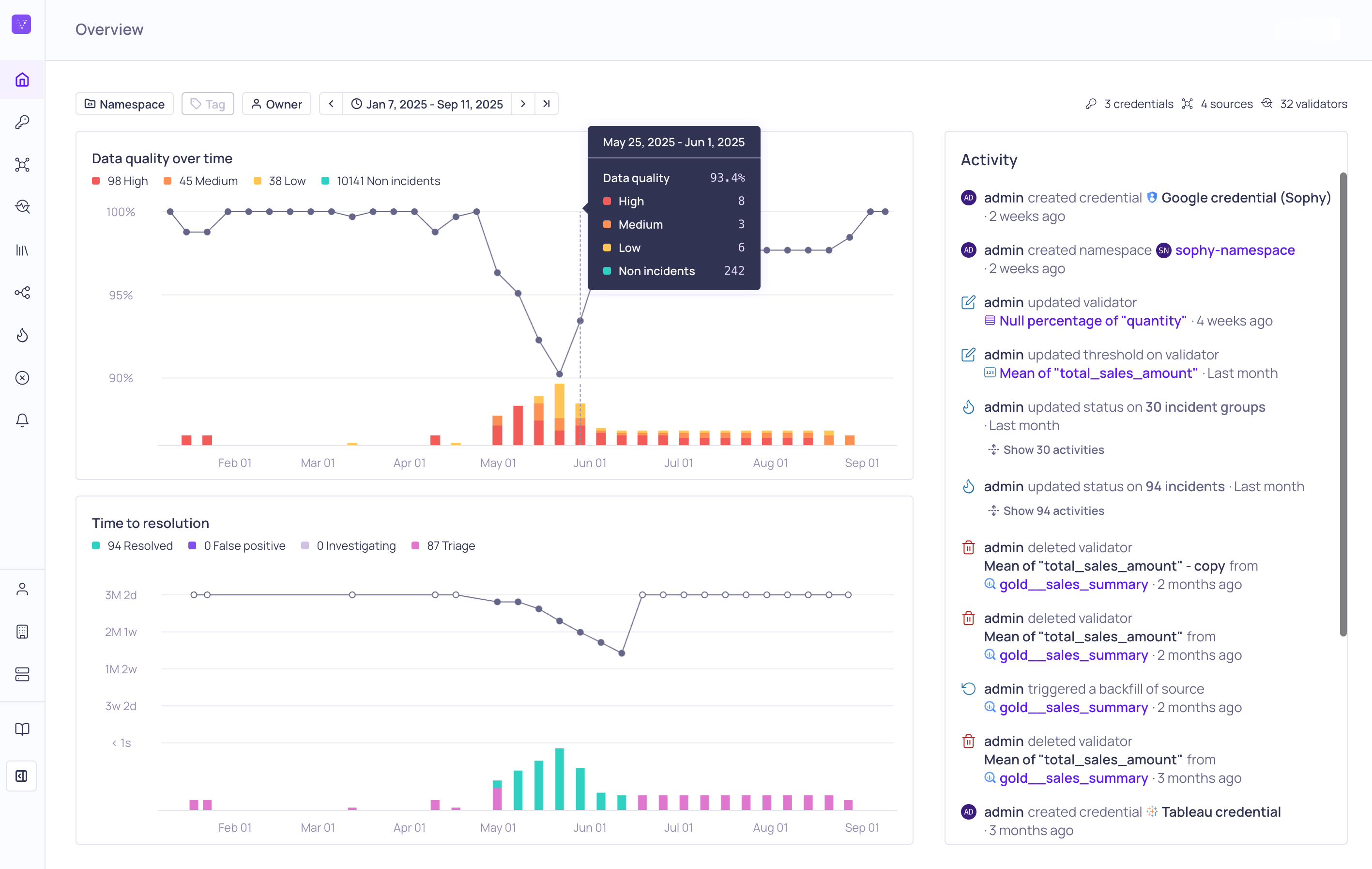
Validio Overview Dashboard
The Overview dashboard in Validio highlights key operational metrics, such as Data Quality and Incident Resolution, and enables you to dive deeper into events that require your attention. The Activity panel allows you to track all recent operations.
You can customize the view with filters such as Namespace, Tags, and Owners that apply to the entire page, including the visualizations. With these tools, you can quickly identify newly created sources that need validators, sources that are experience credential errors, incidents that need to be triages, and so on. You can then click through to the relevant pages of the product to investigate and troubleshoot further.
Data Quality Graph
The Data quality over time graph displays the data quality score over the selected time range, a histogram of the severity of the detected incidents, and a count of the incidents for each severity.
Incident Resolution Graph
The Time to resolution graph displays a summary of the current statuses of incidents and the incident resolution over time. The Time to resolution metric is calculated when you change the status of at least one incident to False Positive or Resolved. The granularity of the graph depends on the time range settings of the view.
Activity Panel
The global Activity panel on the Overview dashboard displays a log of all recent activity (including create, update, and delete of resources) on the system ordered by time and provides links so that you can quickly go to relevant pages in the product. The list of activities can be filtered by Namespace, but not Tags, Owner, or Time range.
Updated 5 months ago