Configuring Segmentation
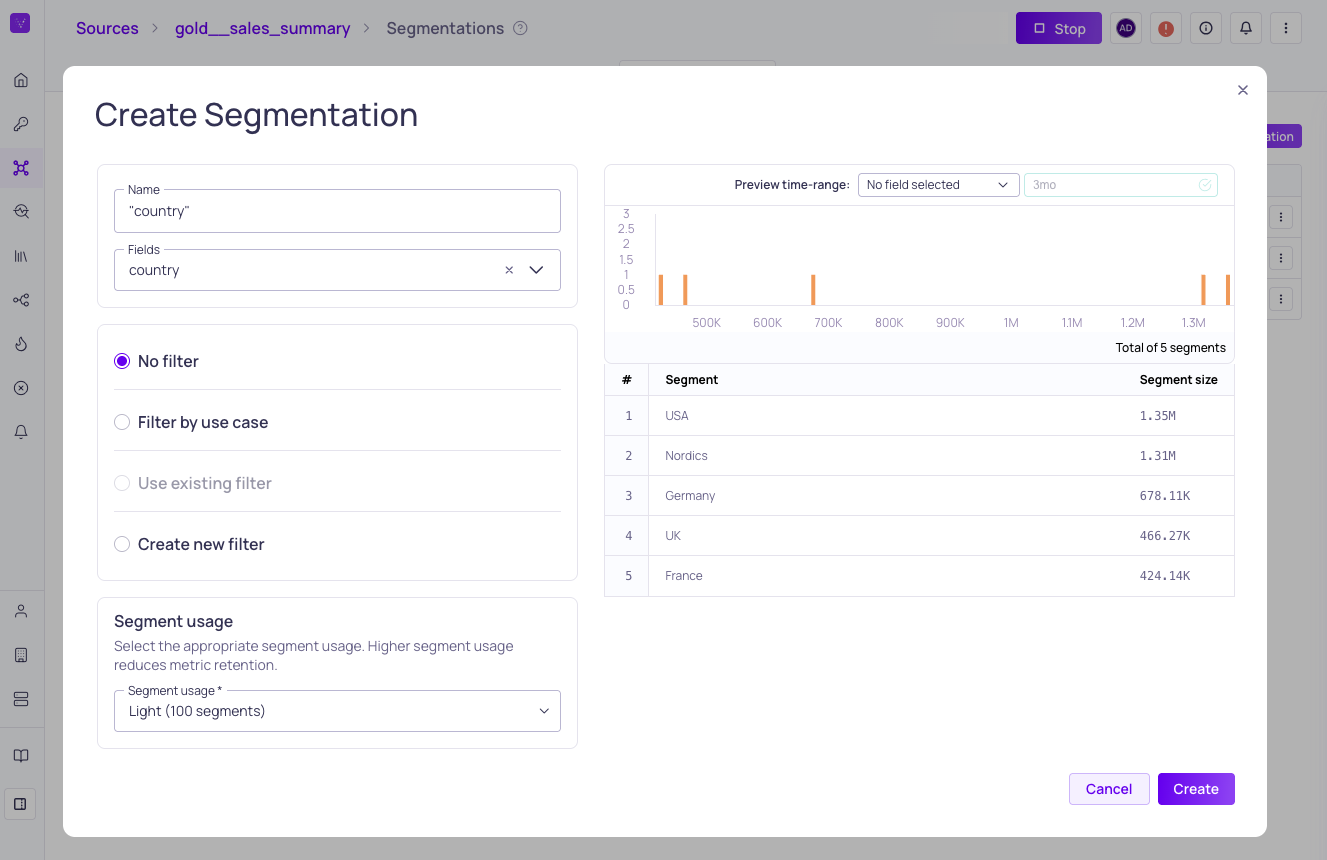
Creating a segmentation on the "country" field with preview
Use the Segmentation configuration wizard to create Segmentation on one or more fields in your Source.
Segmentation with Non-Null valuesValidio displays only the Segmentations with non-Null values. Fields that include a Null value will not be shown.
To create a new Segmentation,
- Navigate to the Segmentations tab on the Source you want to configure a Segmentation for.
- Click + New segmentation.
- (Optional) Enter a Name for your segmentation. If you don't enter a name, one will be generated from the configured settings. If no fields are selected, the name defaults to "Unsegmented" and updates to include filters if any are added later.
- Select the Fields from the detected or inferred schema that you want to add to your segmentation.
- Select a Filter option to specify the fields you don't want to include in your segmentation. For more information, see Segmentation Filter Options.
- Select a Segment usage to limit the number of allowed segments. For more information, see Segment Usage Options.
- (Optional) Preview your segmentation before you complete the configuration. The preview shows a table with the segment counts and a histogram with the frequency distribution of the segment.
- To complete the configuration, click Create.
After the segmentation is created, you can configure validators to use your segmentation. For more information, see Configuring Validators.
Segmentation Filter Options
Configuring filtering on your segmentation with one of the following options:
| Filtering Option | Description |
|---|---|
| No filter | Include all available datapoints in a window. (Don't filter the segmentation.) |
| Filter by use case | Select a filter based on predefined use cases, such as Minimum segment size or Top segment by count. |
| Use existing filter | Select a previously configured filter, if any exist. |
| Create new filter | Create a new filter for the segmentation. For more information, see Managing Filters. |
Filter by Use Case
When filtering segments by use case, you have the following options and parameters.
Minimum Segment Size
Filters out segments that have a count less than the defined minimum size. This prevents small segments from being ingested.
| Parameter | Description |
|---|---|
| Minimum size | The minimum segment size to use for filtering. |
| Duration field | A time field used to calculate the filtering duration. |
| Duration | The time range used to evaluate the segments. |
Top Segments by Count
Filters out the top number of segments defined by a segment count.
| Parameter | Description |
|---|---|
| Segment count | The top number of segments to use for filtering. |
| Duration field | A time field used to calculate the filtering duration. |
| Duration | The time range used to evaluate the segments. |
Segment Usage Options
The segment limit defines the number of allowed segments. Higher segment usage reduces metric retention and limits how much historical data can be ingested initially.
| Segment Limit | Retention1 (daily window) | Retention (hourly window) |
|---|---|---|
| Minimal (1 segment) | 365 days | 120 days |
| Light (100 segments) | 365 days | 120 days |
| Medium (300 segments) | 120 days | 30 days |
| Heavy (500 segments) | 90 days | 30 days |
| Extreme (1K segments) | 60 days | 14 days |
| Maximal2 (1K segments) | 60 days | 14 days |
1 Historical data and metric retention depends on the configured window size. For more information, see About Windows.
2 The metric retention for a Maximal segment limit depends on the environment.
Updated about 1 month ago