About Validator Incidents
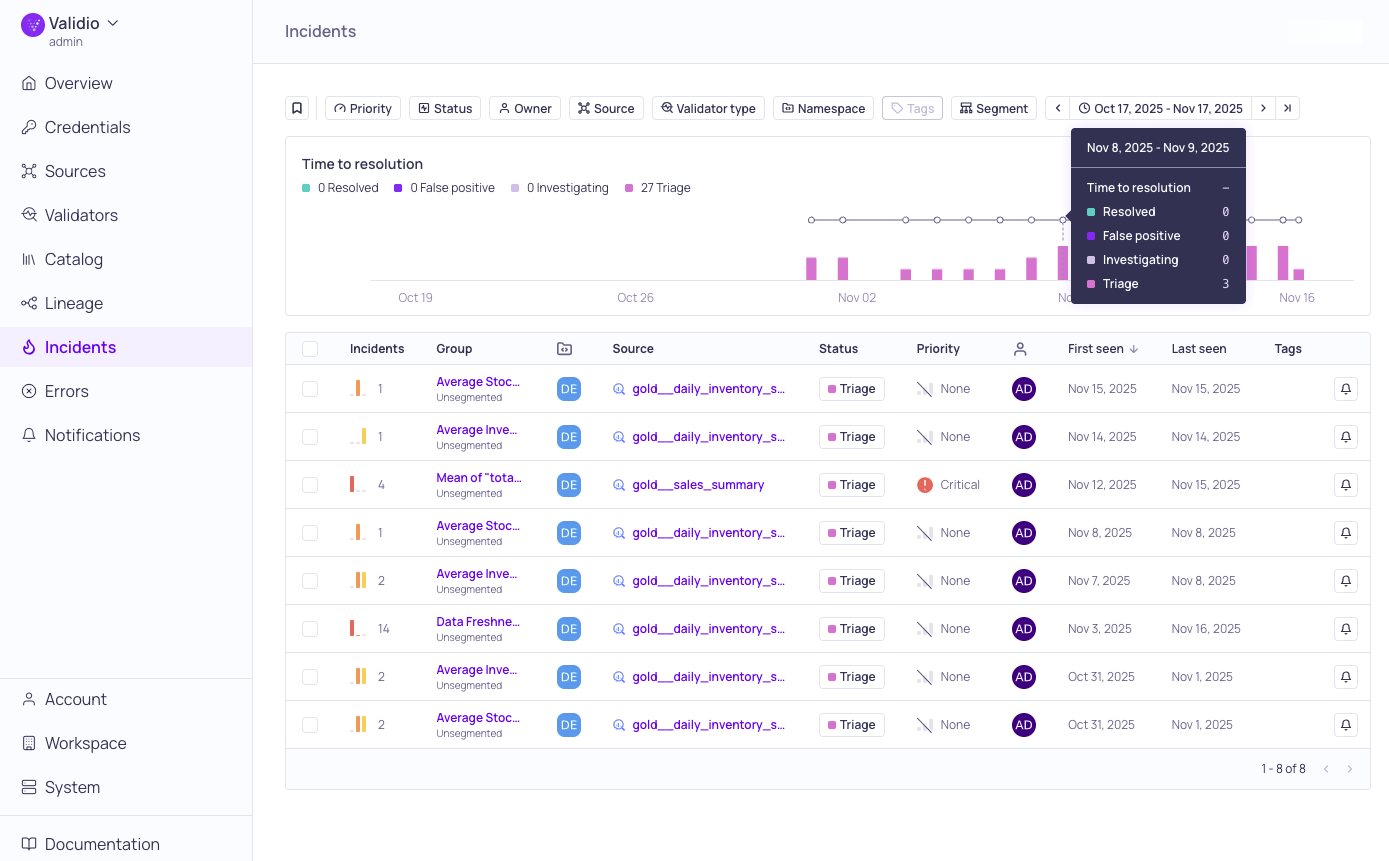
Global Incidents page
An incident is a data quality issue captured by a Validator. Incidents can have a severity of Low, Medium, or High.
You can review, triage, and troubleshoot data quality issues on the Incidents page. The Incidents page aggregates all incidents from all sources. For more information, see Reviewing Incident Groups.
You can configure Validio to send notifications when incidents occur. For more information, see About Notifications.
Using the link in a Notification, you can navigate straight to the incident details pages, where you can troubleshoot the incident directly. For more information, see Managing Incidents.
Incident Severity
Incidents are classified by their severity: Low, Medium, or High based on the deviation of the metric value from the expected bounds. This classification helps you to identify the most significant anomalies quickly.
Severity is determined in one of two ways:
-
Dynamic Severity (For most validators)
For most validators that monitor a range of values (like uniqueness, mean, or volume), severity is calculated dynamically.
- How it works: Validio measures how far an anomalous value deviates from its expected range. It then ranks these deviations relative to each other for that data source.
- The result:
-
High: The top 30% of incidents, where the value deviated the furthest from the expected range.
-
Medium: The middle 40% of incidents, representing a moderate deviation from the norm.
-
Low: The bottom 30% of incidents, where the value deviated only slightly from the expected range.
-
Severity on New ValidatorsBecause this system is based on relative ranking, it needs some incident history to work best. When you first set up a validator, new incidents might all be assigned the same severity level. Over time, as more data is monitored, the severity distribution will balance out to the 30-40-30% model.
-
Fixed High Severity (For critical validators)
Some validators monitor binary conditions, they either pass or fail, with no middle ground. An incident from on of these validators is always critical.
The following validators will always create high-severity incidents:
- Freshness: Triggers when data has not arrived on time.
- Fixed Threshold: Triggers when a value crosses a manually set, absolute limit.
- Difference Threshold: Triggers when the difference between two values crosses a manually set limit.
Troubleshooting Incidents
When troubleshooting an Incident, it is very helpful to visit:
- Managing Incident Groups to understand how to use the Incident Details page.
- Debugging an Incident for more information about underlying data assets and logic.
- The Root cause tab for understanding which assets are related to, and dependent on, the data where the Incident occurred.
Updated 12 days ago