Muting Incident Notifications
Mute notifications for sources, validators, and incident groups in Validio to reduce alert fatigue.
Muting lets you temporarily silence incident notifications for sources, validators, or incident groups to reduce alert fatigue while incidents continue to be tracked. For more information about configuring which notifications are sent and where, see Notification Rules.
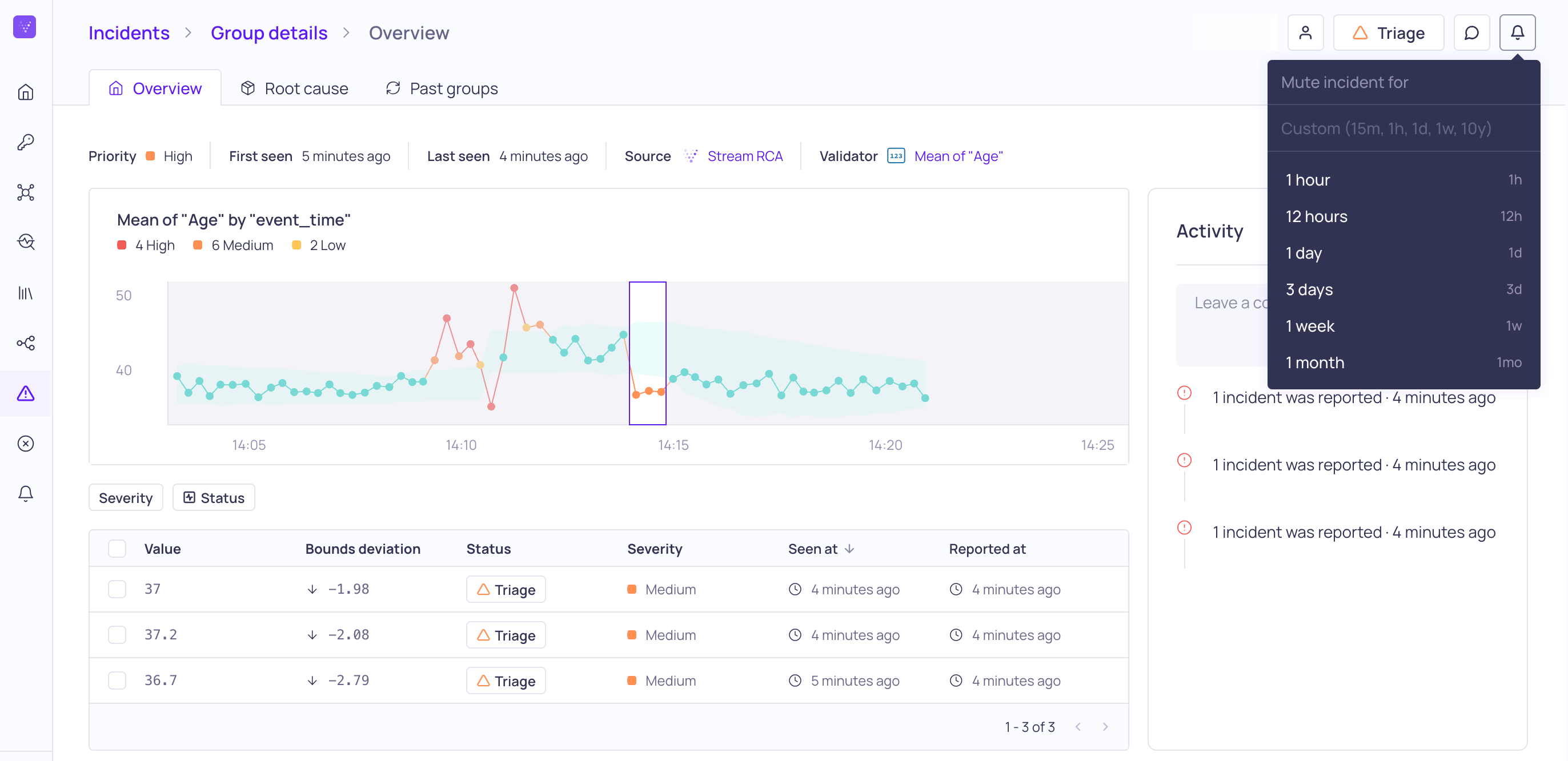
Mute notifications for sources, validators, and incident groups to silence repeated alerts and reduce alert fatigue. During the muting period, incidents will continue to be created, but external notifications will not be sent. You can unmute at any time or wait for the mute duration to expire automatically.
Muting Levels
You can mute notifications at three different levels:
- Source level–Muting a source will mute all validators created under that source, as well as notifications for any source errors, schema changes, or segment limits associated with that source.
- Validator level–Muting a validator will mute all the incidents seen by that validator.
- Incident group level–Muting an incident group will prevent it from generating notifications for incidents created during that muting period.
How to Mute Notifications
Using the Mute Menu
- Navigate to the Source details, Validator details, or Incident Group details page.
- Click the Mute button to open the duration options.
- Select your preferred muting duration from the available options, or enter a custom duration.
Using the Context Menu
Access the muting option through the ⠇menu available on the Sources page and tabs, Validators page and tabs, Incident groups page and tabs.
The muting option is available as:
- A menu on the Source Details, Validator Details, and Incident Group Details pages. Clicking the Mute menu opens the list of muting durations, and you will see options in hours, days, and weeks.
- A list item in the ⠇menu for sources, validators, and incident groups on their respective pages and tabs.
Managing Muted Items
Checking Mute Status
- Hover over the Mute menu to see a tooltip with the current status (for example, “Muted until 12:30”).
- Items that are currently muted will display an Unmute option instead of Mute.
Unmuting
If a source, validator, or incident group is already muted, click the Unmute option to immediately restore notifications.
Updated about 9 hours ago