Managing Teams
Learn how to create and manage teams in your Workspace.
Teams in Validio organize users into groups based on business units or areas of responsibility, allowing each team to manage their own resources and incident visibility independently.
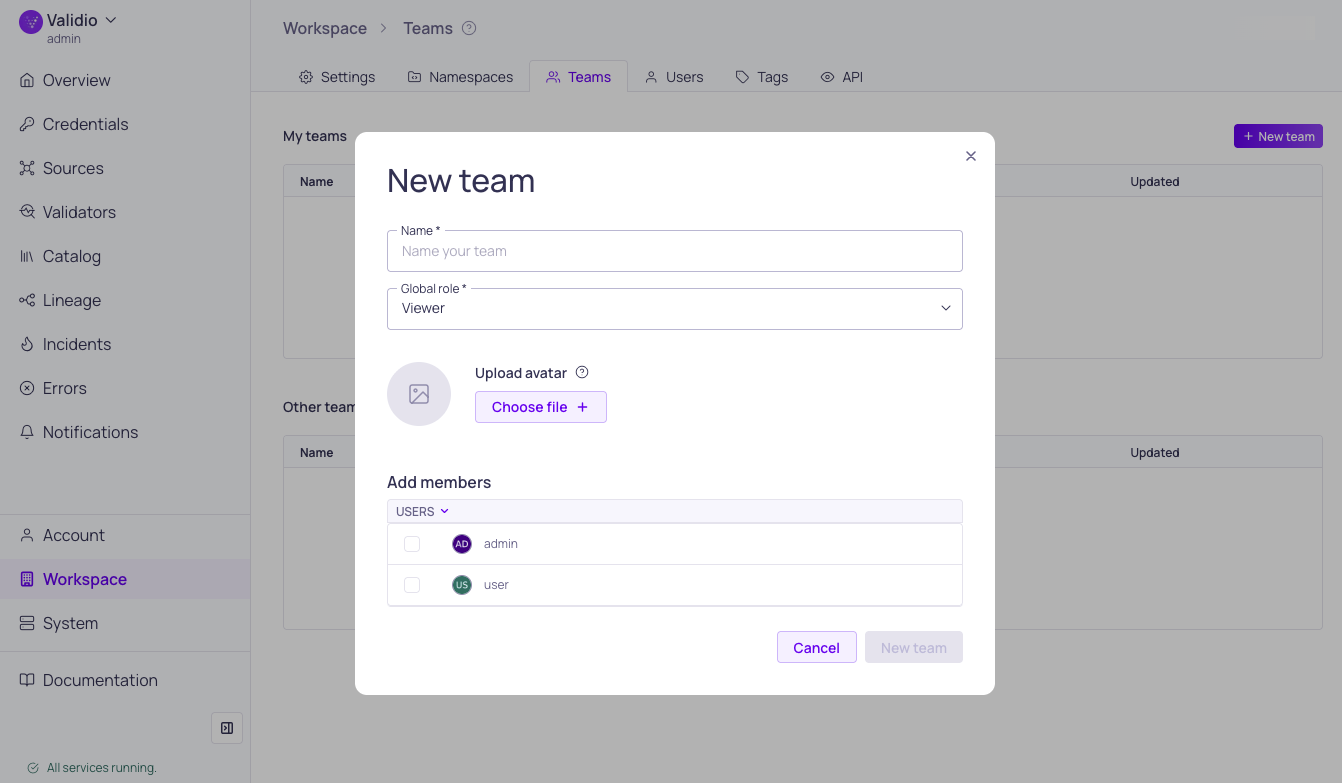
Creating a new team
Teams organize users into groups which you can base on business units or areas of responsibility. Each team can configure and manage their own resources independently, ensuring data quality visibility without interference from other team's incidents. For more information, see About Validio RBAC.
You can also manage team memberships and permissions through SCIM synchronization. See Managing Users and Identity Providers.
Create a New Team
To add a new team,
- Navigate to Workspace > Teams and click + New Team.
- Enter a Name and optionally upload an avatar.
- Assign a Global role to members of the team.
- Under Add members, select users to add from the list.
- Click Create Team.
Delete a Team
To delete a Team,
- Navigate to Workspace > Teams.
- Click the ⋮ menu for the team you want to delete.
- Select Delete.
Deleting a team does not delete the assigned users.
Updated 1 day ago