Updating Threshold Settings
You can update the settings for the configured threshold type on individual validators. The Update Threshold option is located on the validator's detail page, but you can only access it when you are on the Metrics tab.
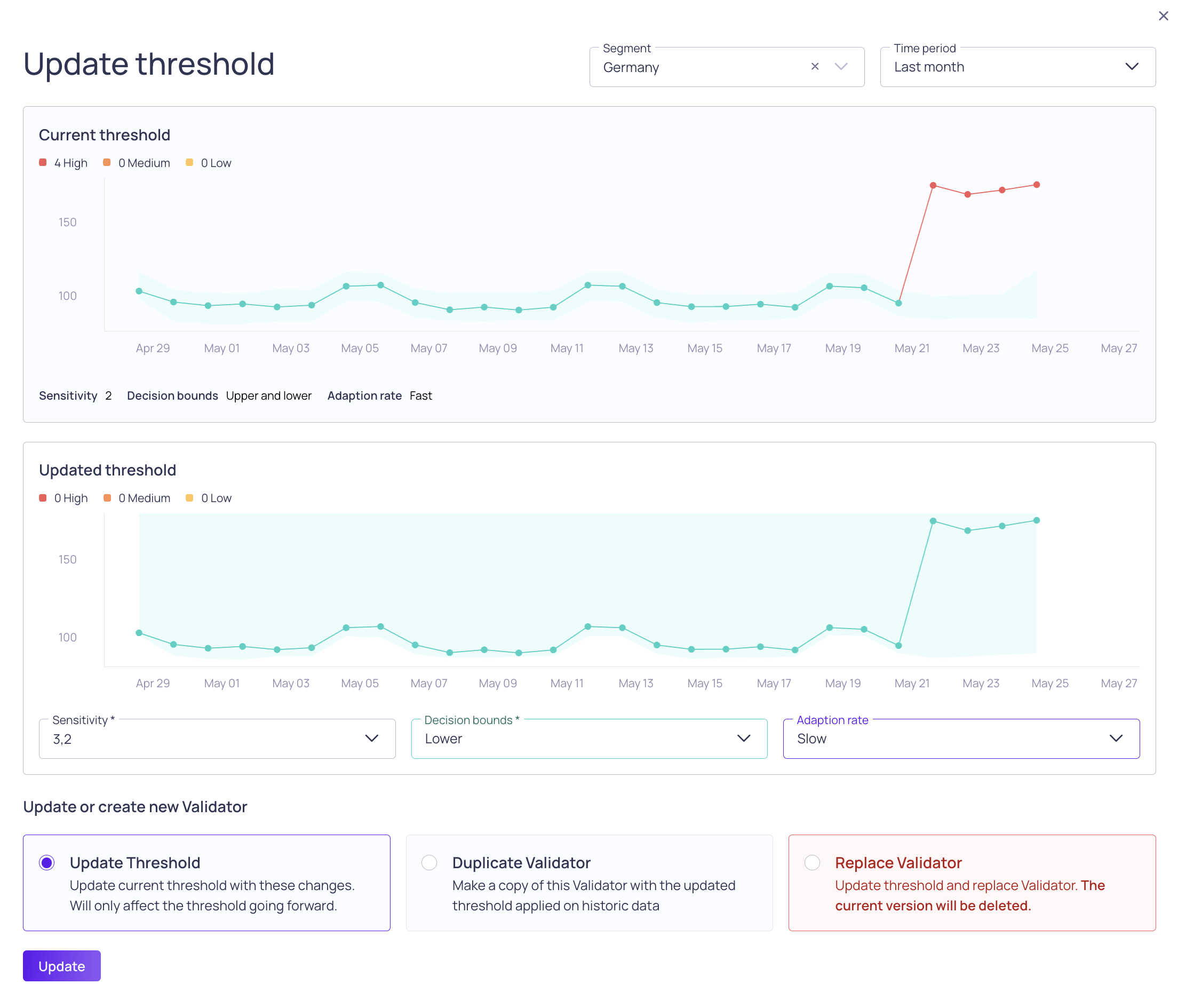
Use the Update threshold dialog to:
- Change the time range and segment. Threshold updates apply to all segments.
- Review before (Current threshold) and after (Updated threshold) graphs. For example, makes it easier to compare two different sensitivity values for dynamic thresholds.
- Review a summary of the incidents generated over time, to help you understand how often you can be alerted with this threshold.
- Changes or updates to the threshold will only affect future data on this validator. If you want to apply the new threshold to historic data, you can can choose Duplicate Validator. You can also choose Replace Validator to delete the current version.
When updating the threshold settings, you cannot change the Threshold type. For more information, see About Thresholds.
Updated 6 months ago