About Notifications
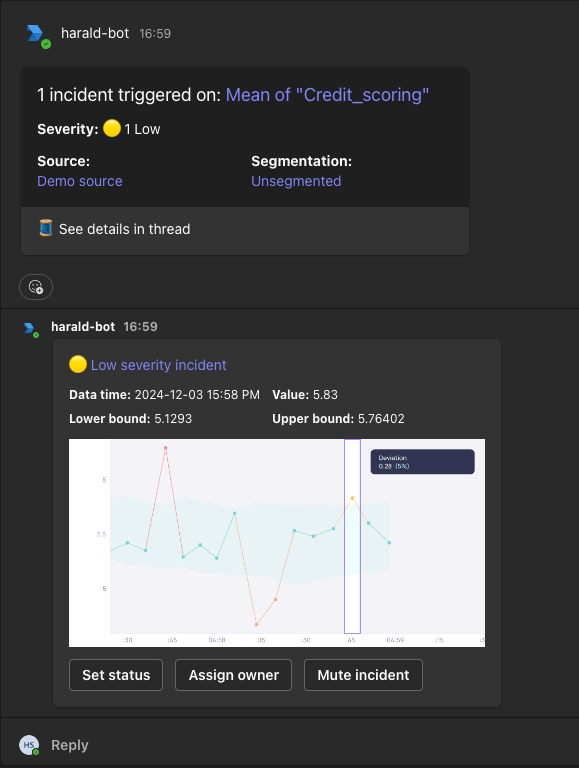
Notification Message
In Validio, notifications are alerts on insights and information about the issues that occur in your Validio sources or validators. You can configure notifications using Rules and define the destination for the notifications with Channels.
Notification rules identify the types of changes and failures that you want to track. Rules also reference one or more conditions to determine when an alert triggers and sends the notification. To help minimize threshold fatigue from large volumes of alerts, rules group incidents together per validator before sending the notification to the designated channel. For more information, see Adding Notification Rules.
Notification messages provide context about the severity, source, segmentation to help you triage the incident. The message includes a metric graph that gives you more details about the incident and its deviation (why it triggered the alert). The message also includes actions to help you triage the incident: you can update the status of the incident to provide feedback to the model, assign an owner to resolve the incident, or even mute the incident if you don't want to be notified about it again. For more information, see Model Retraining and Muting Incident Notifications.
Notification channels allow you to route the notifications to where your teams communicate and collaborate, such as Slack and Microsoft Teams. For more information, see Adding Notification Channels.
Updated about 1 month ago
