Using the Sources Page
Add new Sources, or view or edit your existing Sources
For more information on Sources, refer to Intro to Sources.
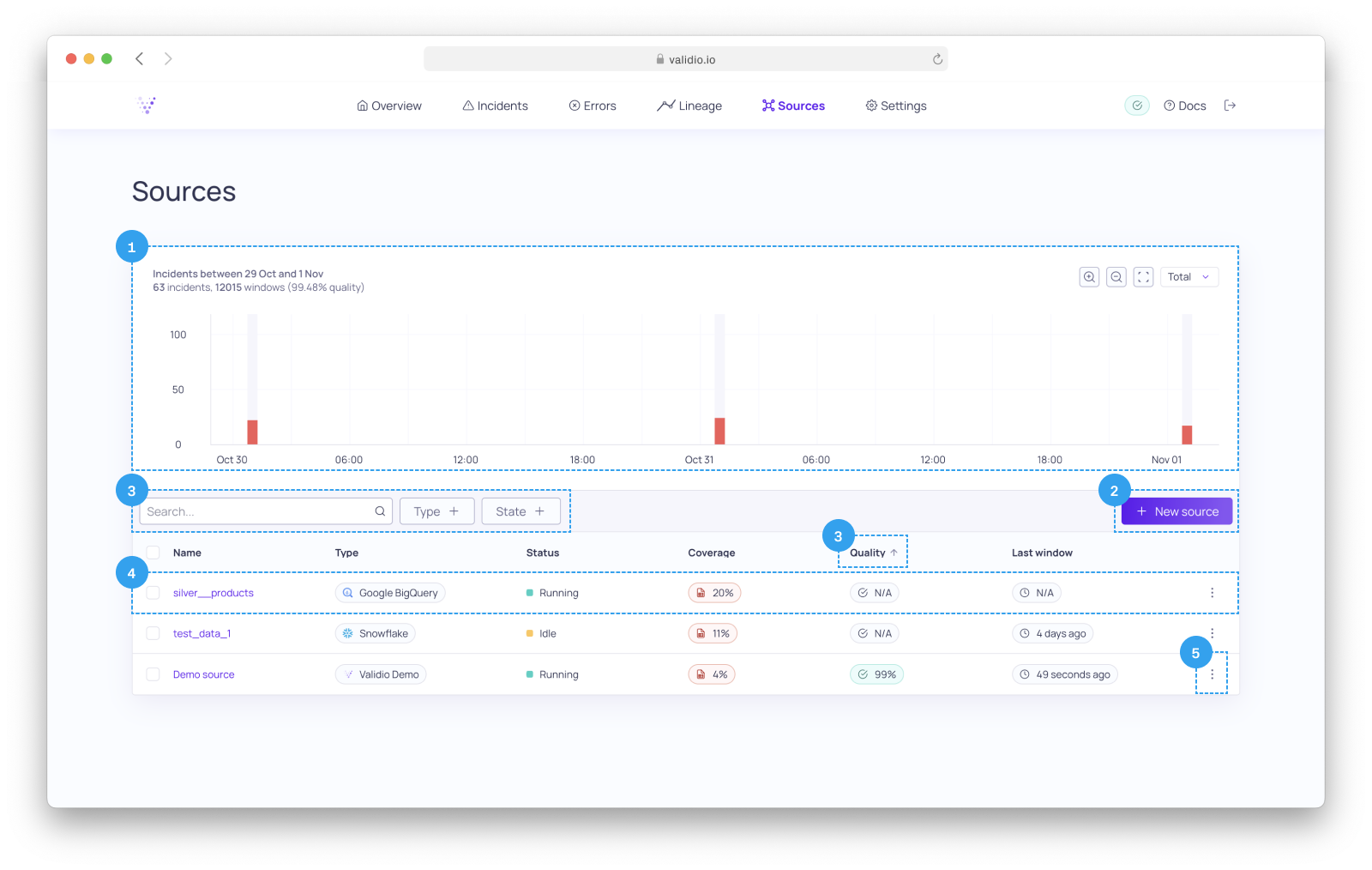
Sources page.
On the Sources page, you can:
- View an incidents graph summarizing incidents for all your Sources.
- Add a new Source.
- Filter & sort sources
- View source details, and navigate to the Source details page.
- Manage an existing Source.
1. Incidents graph
An incidents graph summarizing all your Sources. For more information, refer to the Incidents page.
2. Add a new Source
Click on + New Source to start the Source configuration wizard.
3. Filter & sort
Filter sources by searching for Name, or picking Type or State. You can sort Sources by clicking on a column, for example Quality.
4. Source details
Click a Source name to navigate to its Source details.
Immediately in the source list you see the following information:
Name: Source name
Type: Source type, for example Snowflake.
Status: Possible statuses are:
| Status | Description |
|---|---|
| Initialized | The Source is created but has never been started. |
| Running | The Source is activated and able to process data. |
| Polling | The Source reads data. This is only allowed from a running state. |
| Idle | The Source is stopped and is in an idle state. |
| Pending backfill | User has requested to backfill one or more Validators. |
| Backfilling | The Source backfills historical records. This is only allowed from a running state. |
| Resetting | The source is resetting. Resetting a source is equivalent to deleting it, then creating a new source with the same configuration, and finally backfilling all its validators. |
Coverage: Coverage is a calculated as number of fields with Validators / total number of fields.
Quality: Quality is a calculated as number of Windows without incidents / total number of Windows.
Latest window: How old is the last timestamp. Measured in data-time, using the cursor field.
5. Manage a source
Click on ⋮ menu to access Source options:
- Start – Start data validation.
- Stop – Pause data validation.
- Poll – Instantly read data from the Source.
- Backfill – Validate historical data that has not yet been validated. Note that the amount of historical data is limited by the Lookback time.
- Rename – Rename the Source.
- Reset – Resetting a source is equivalent to deleting it, then creating a new source with the same configuration, and finally backfilling all its validators.
- Update credential – Update the Credential used for the Source.
- Update config – Update the Source configuration.
- Delete – Remove the Source from Validio.
Updated 10 months ago
