Getting Started with Validio Developer Toolkit
This guide covers how to:
- Install the Validio CLI and SDK.
- Create an API key and authorize requests to interact with the Validio Platform.
- Use the CLI to, for example, print output, store credentials, and manage Sources.
All requests to interact with the Validio platform through the API requires authorization with an API Key.
Install the Validio CLI and SDK
The Validio SDK and CLI are published as Python packages on PyPI as validio-cli and validio-sdk, respectively.
You can use a Python package installer, such as ‘pip’, to install the SDK and CLI in your desired environment:
Install the CLI and SDK
pip install validio-cli
Install only the SDK
pip install validio-sdk
Create API key in the Validio platform
You must request an API key to use the Validio platform through the Validio API:
- Click on API Keys in the Settings page, in the Validio platform.
- Click + Create to create your API key.
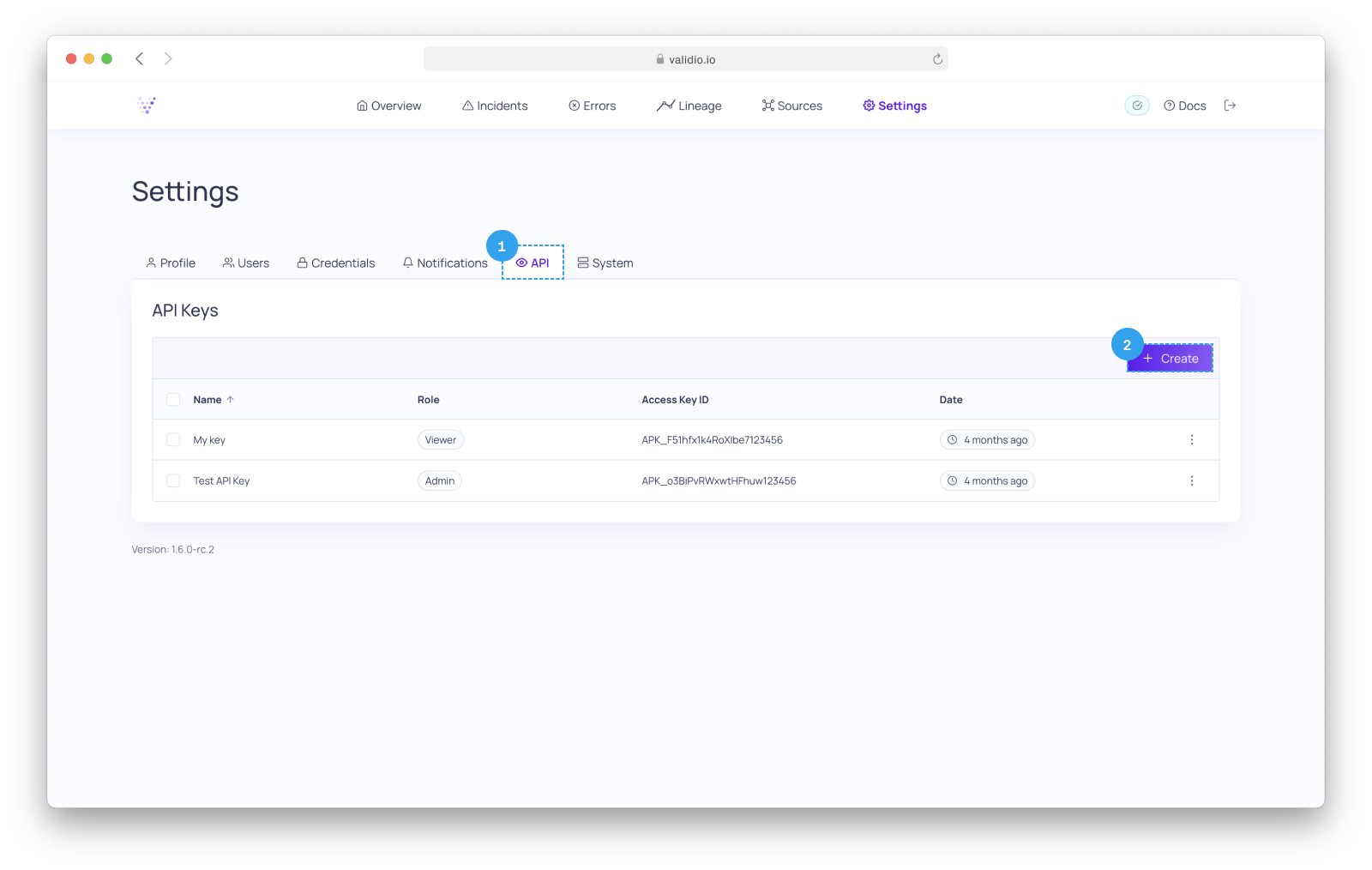
Settings menu: Create API keys
- Assign a name and select the user role for the API key.
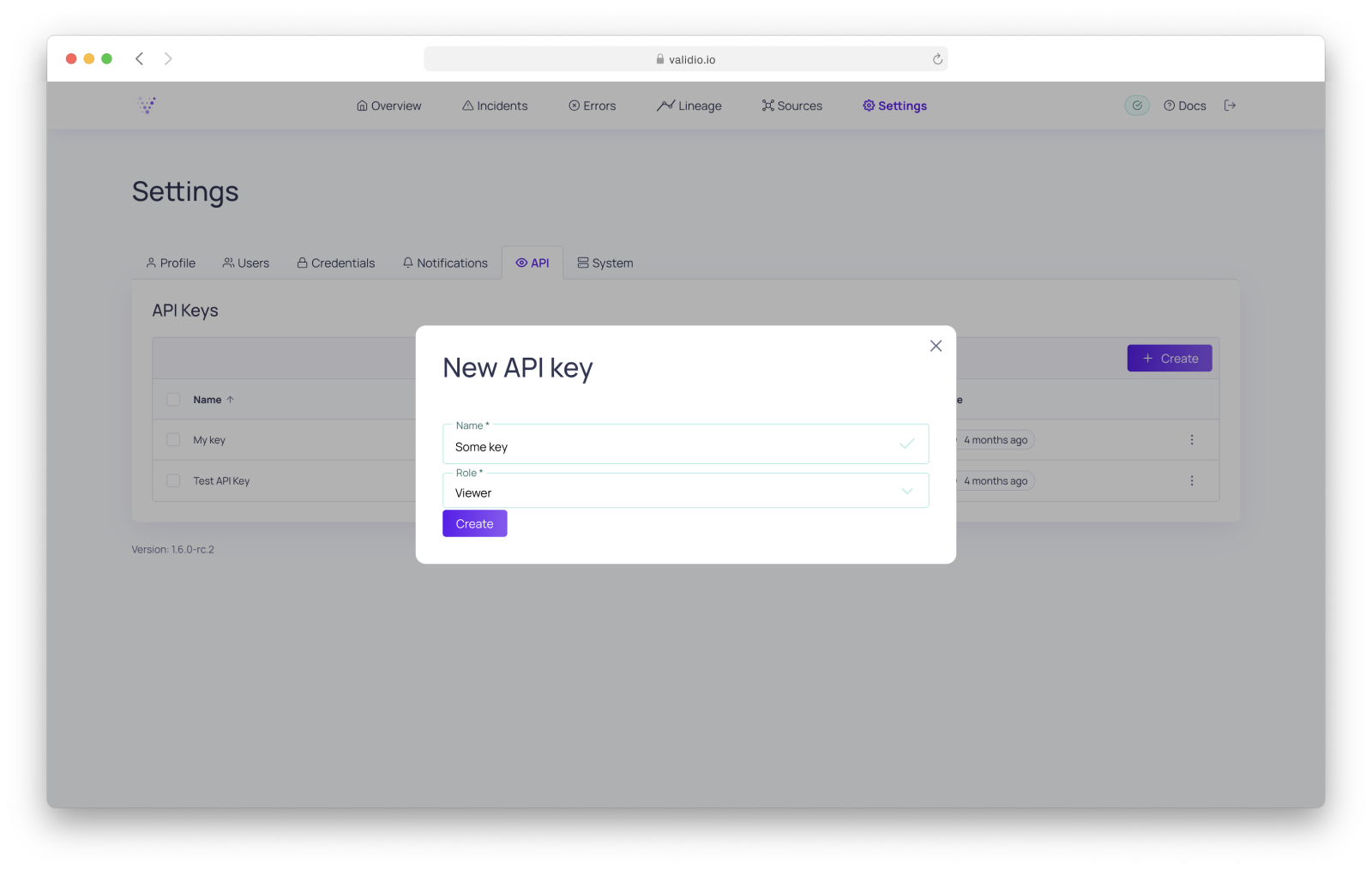
Create a new API key: Add name and Role for your API key.
- Click Create and then save your credentials manually.
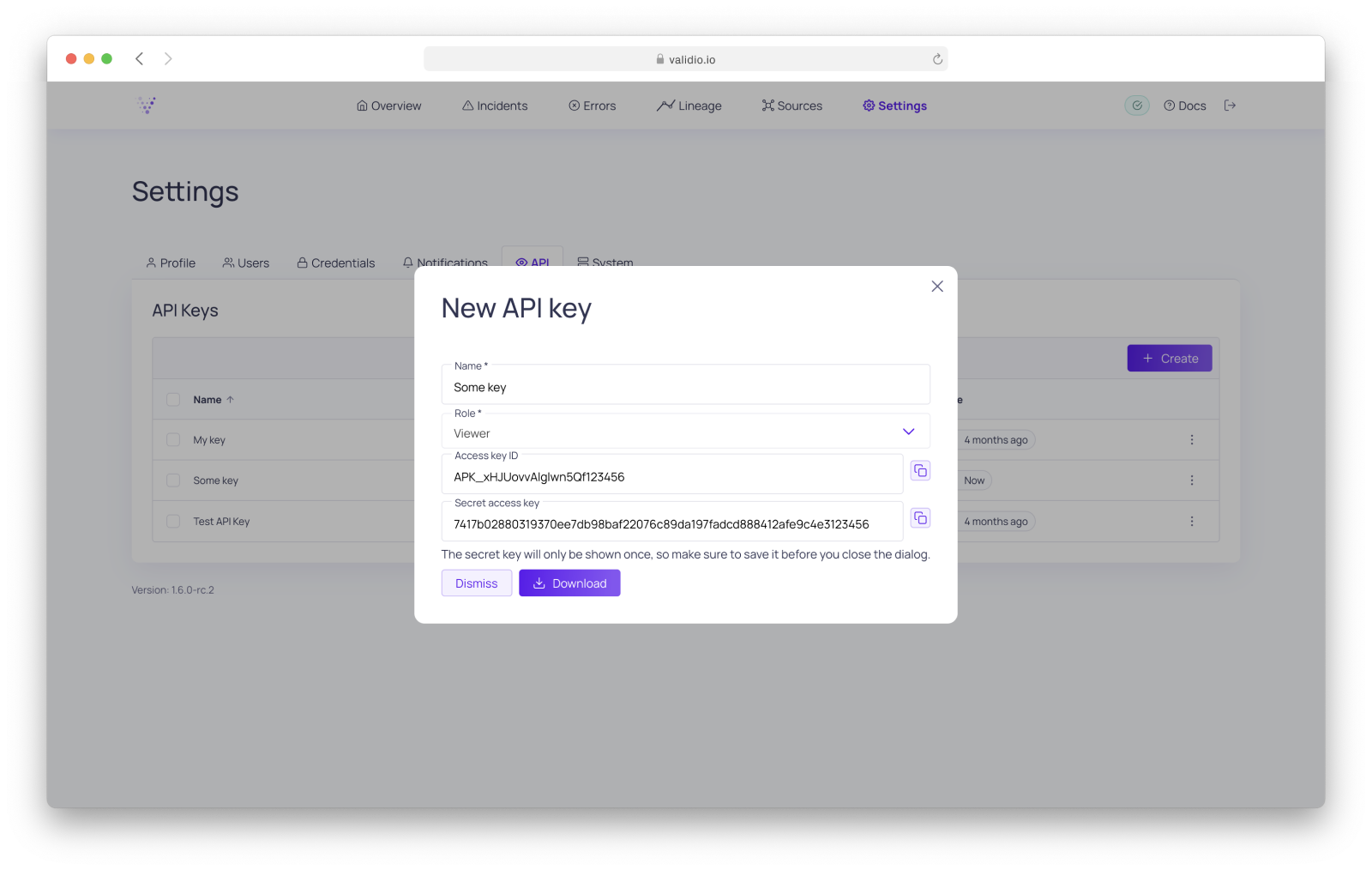
Create new API key: Save the Access key ID and Secret access key manually.
The API key credentials are only shown once
The API key credentials cannot be obtained again. If you lose your credentials, you must either create a new API key or regenerate the credentials for your existing API key.
Click on the
⋮menu for your API key to regenerate your credentials.
Configure default API credentials
When using the CLI or SDK, you can configure the default API credentials by running validio config. The API key credentials are stored locally on your disk and used whenever you access the Validio platform.
When using the SDK, you can also pass the API key credentials directly to the client, without storing them locally on your disk.
For more information on how to store these credentials and use them with the CLI or SDK by default, refer to Store credentials.
Use the Validio CLI
You can now use the Validio CLI to interact with the Validio platform directly from the command-line interface.
In this example, the CLI prints a short summary:
validio credentials get
NAME TYPE AGE
my_gcp_credentials GCP 7d
my_demo_credentials DEMO 7d
For more information and examples, refer to Validio CLI documentation.
Updated 9 months ago
