Validator recommendations
Based on your Source, Validio generates Validator recommendations. You can select and create Validators from the list of recommendations.
Validio can recommend the following Validators:
| Validator | Validator type | Threshold | Comment |
|---|---|---|---|
| Freshness | Freshness | Dynamic | Available for tumbling windows. |
| Mean of X | Numeric | Dynamic | Available for numeric fields. |
| Count | Volume | Dynamic | Counts all records. |
| Unique count | Volume | Dynamic | Available for string fields. |
| Percentage where X is null | Volume | Dynamic | Available for all fields. |
Validio creates recommendations if the required Validators conditions are fulfilled.
For more information, refer to the specific Validator type.
1. View list
Click on Show to expand the list of recommended Validators for your Source.
If the list is empty, it means we currently have no recommendations for your specified Source. With time and data, Validio can identify new ones.
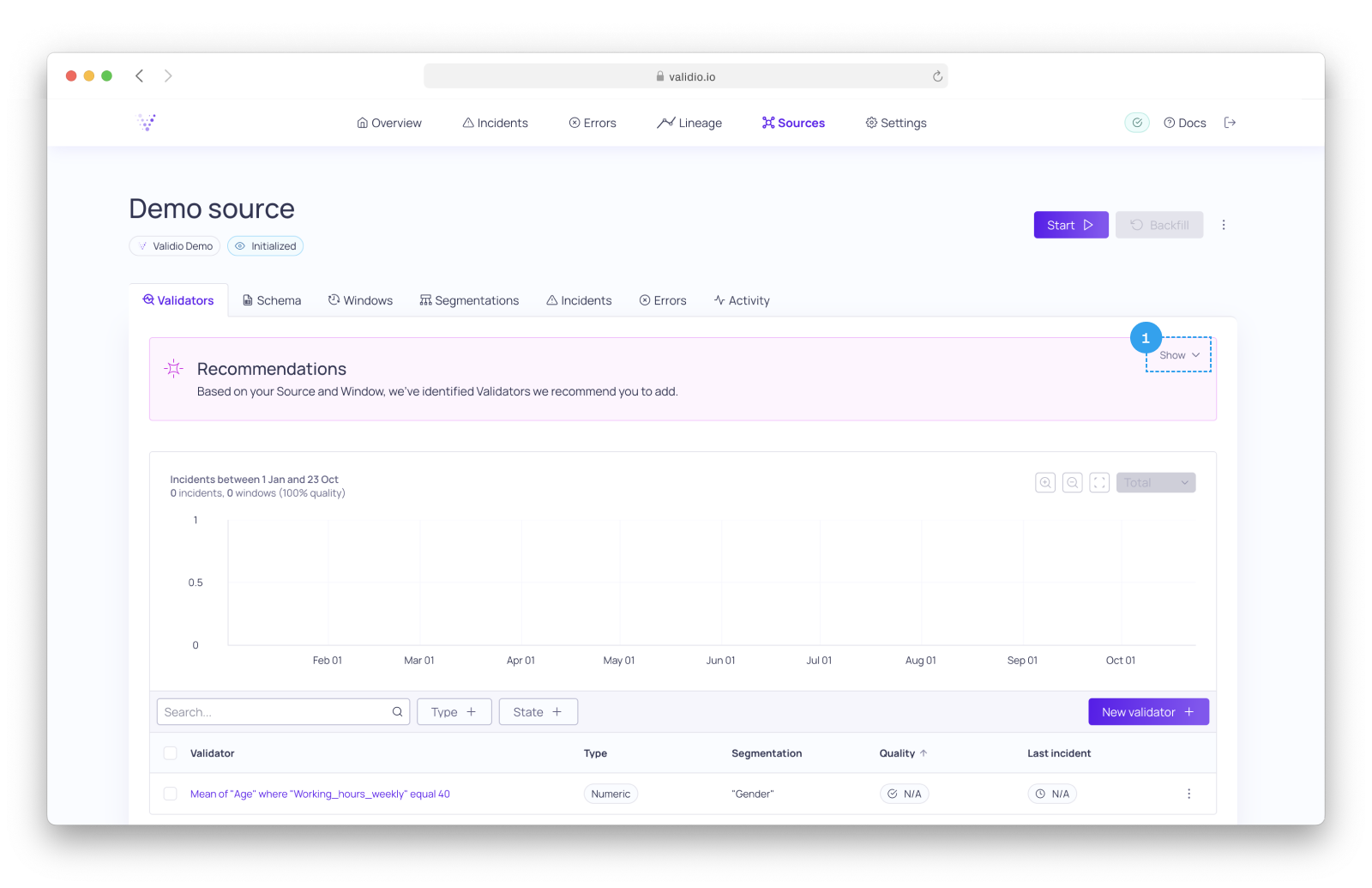
Validator recommendations.
2. Create Validators
Select the Validators you want to create and click + Apply.
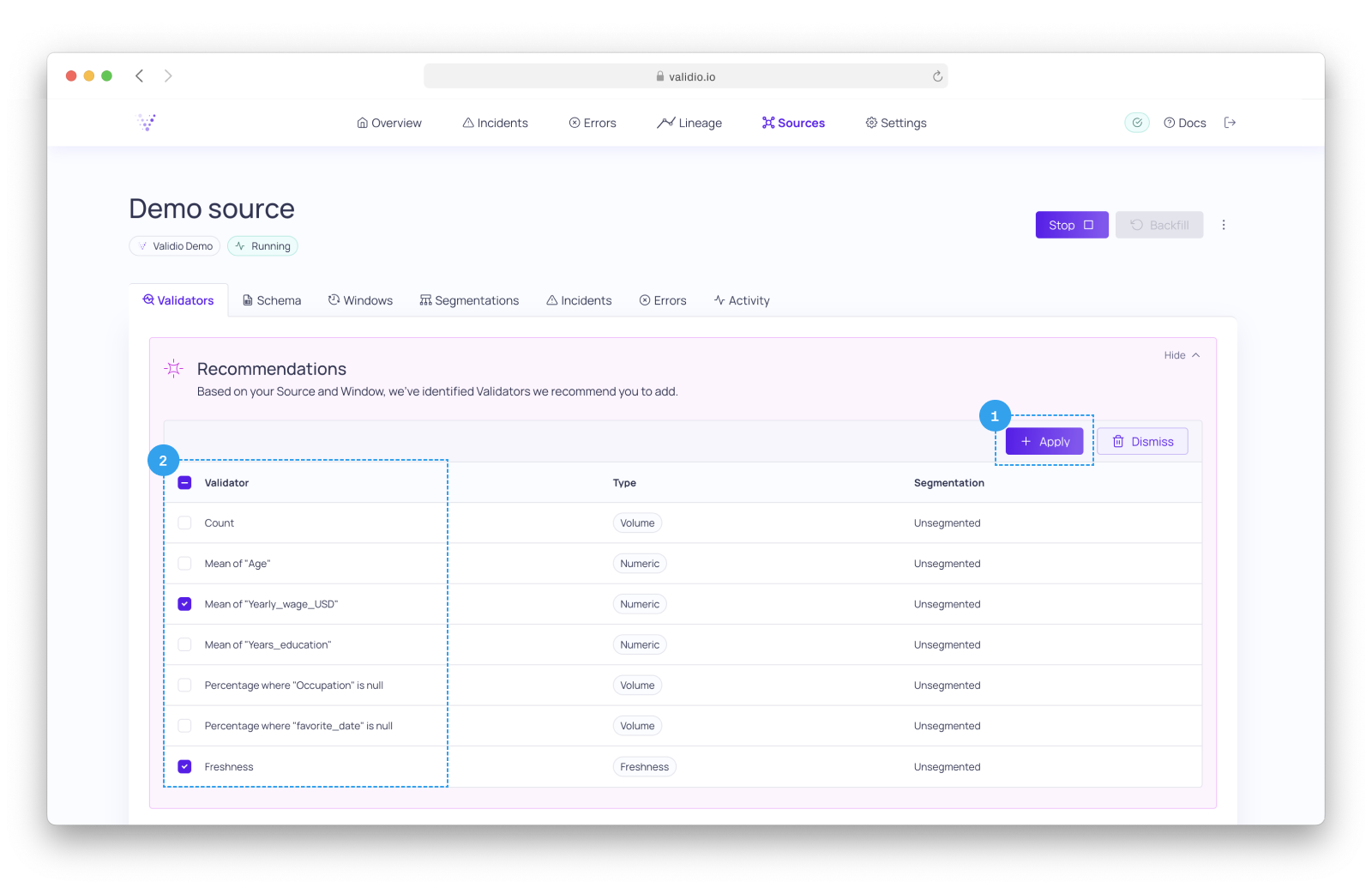
Select and create Validators.
3. Done
You can now use the created Validators to monitor data from your Source.
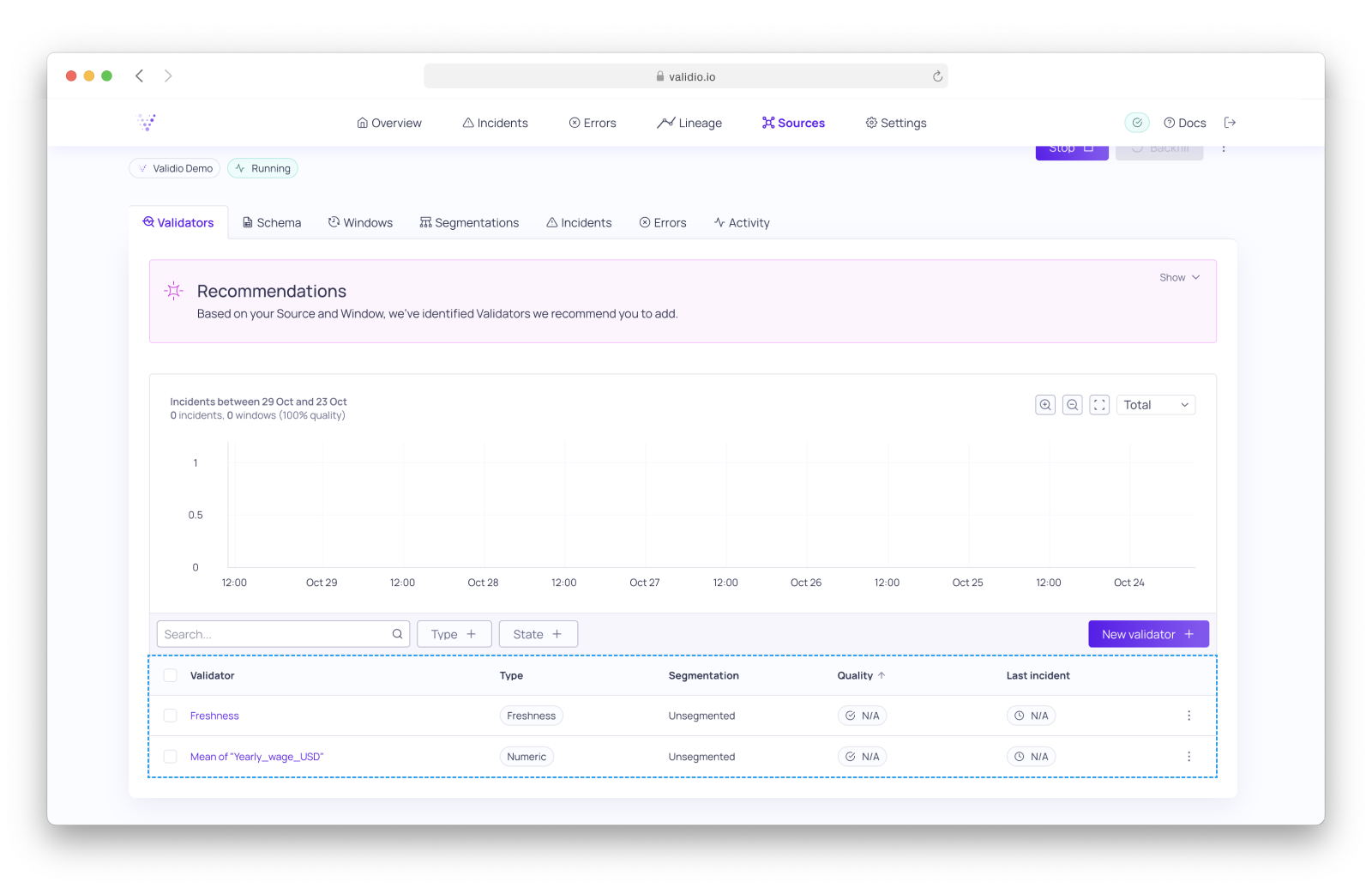
Source details - Validator tab.
Updated about 1 year ago
