About Data Catalog
Validio Data Catalog discovers and organizes all of your data assets and sources into one place and includes information such as utilization and quality to help you identify the assets that are important. With this information, you can decide which assets to convert to sources and where to set up more validators to monitor the issues that impact your business.
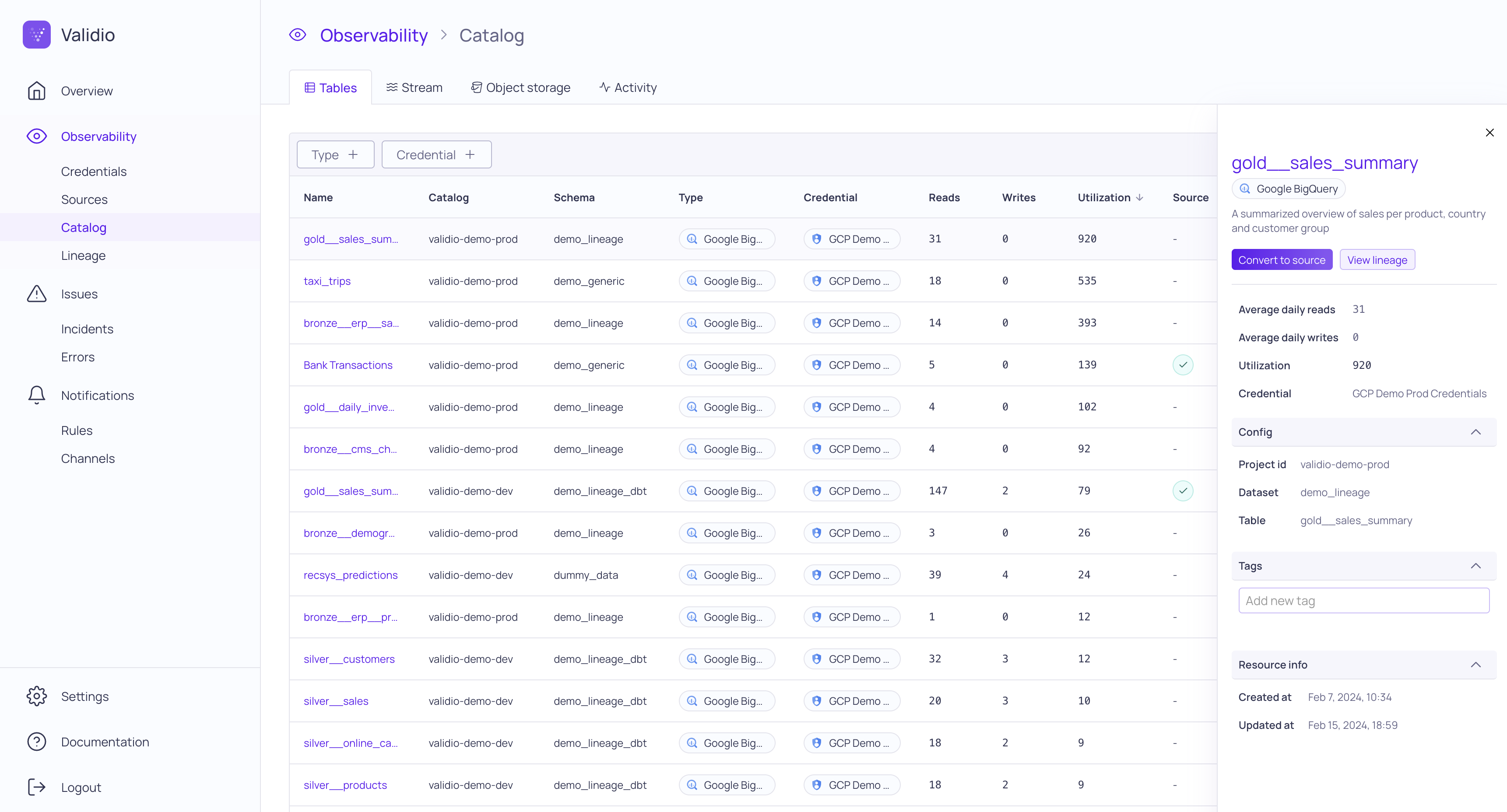
Data Catalog page with asset details panel
Data Catalog automatically discovers assets based on all of the Credentials you have added to Validio and organizes your assets into tabs based on what they are:
- Tables–Displays the assets that are available from your data warehouses, such as Google BigQuery or PostgreSQL. Includes total reads and writes in the last 30 days to show how frequently tables are accessed and modified, utilization metrics to show the ratio of reads and writes, and (for sources that are set up with validators) schema coverage to show how many fields are covered by data validation. You can sort the list based on the Utilization.
- Streams–Displays the assets that are available from your data streams, such as Pub/Sub or Kafka.
- Object Storage–Displays the assets that are available object storage services, such as Google Cloud Storage or Amazon S3.
- BI Tools–Displays the dashboards, sheets, workbooks, and other assets that are available from your business intelligence tools, such as Tableau.
- Activity–Displays the history of catalog jobs, which are scheduled to run daily when a credential has been added, and the status (Completed, Started, or Failed) of each job. You can sort the list based on the Date.
For more information, see Using Data Catalog.
Updated 8 months ago
