Segmentations
In the Segmentations tab on the Source details page, you can view and create new Segmentations.
For more information on Segmentations, refer to Segmentation overview.
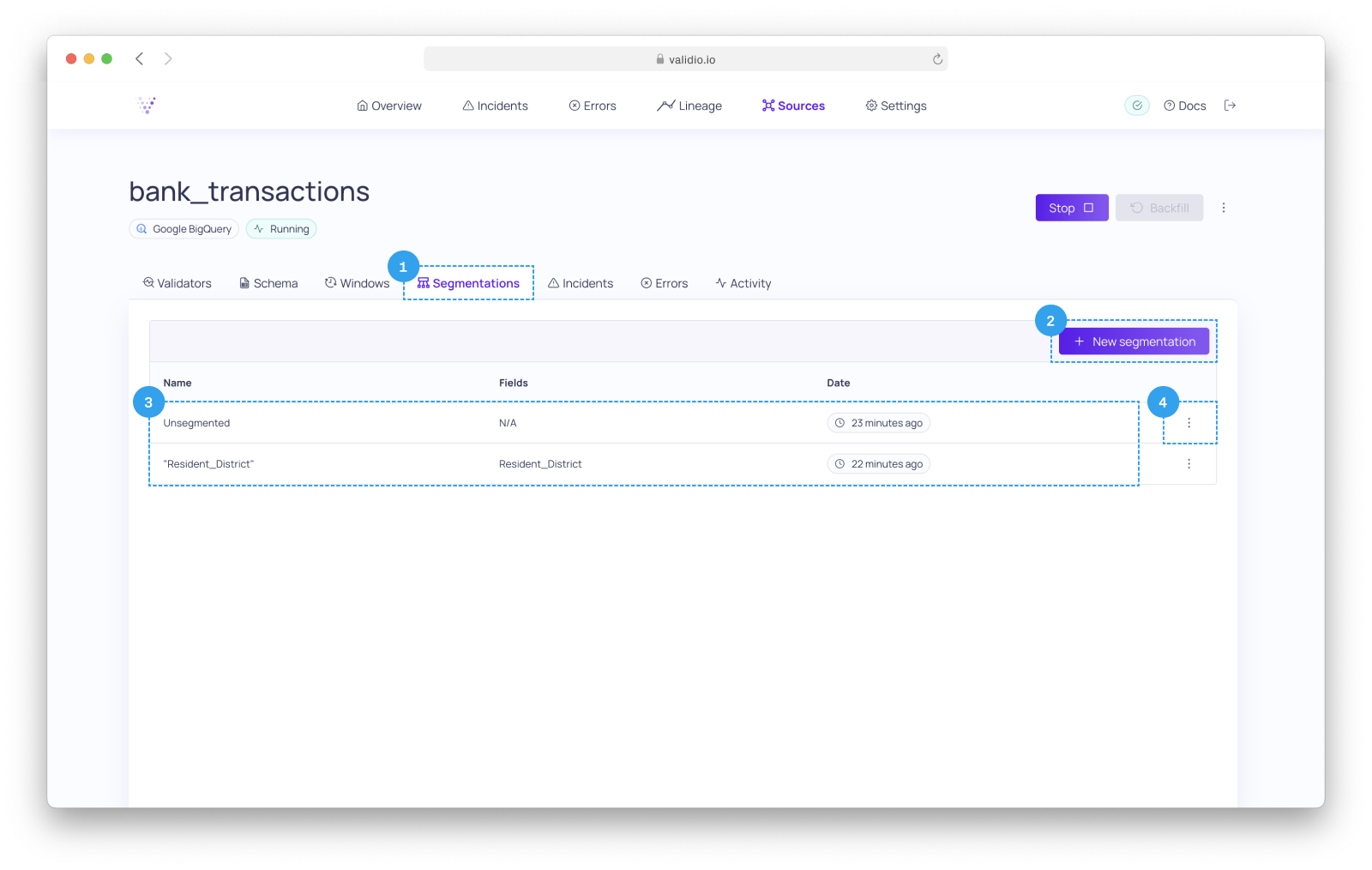
Segmentations tab in Source details.
- Click on Segmentations to display the Segmentations tab.
- Click on + New Segmentation, to start the Segmentation configuration wizard.
- View list of created Segmentations for your Source.
- Click on
⋮menu to see the option to delete the Validator.
Updated about 1 year ago
