Changelog 5.2
Validio 5.2 includes a redesigned overview dashboard, updates to the Slack integration, and more.
Redesigned Overview Dashboard
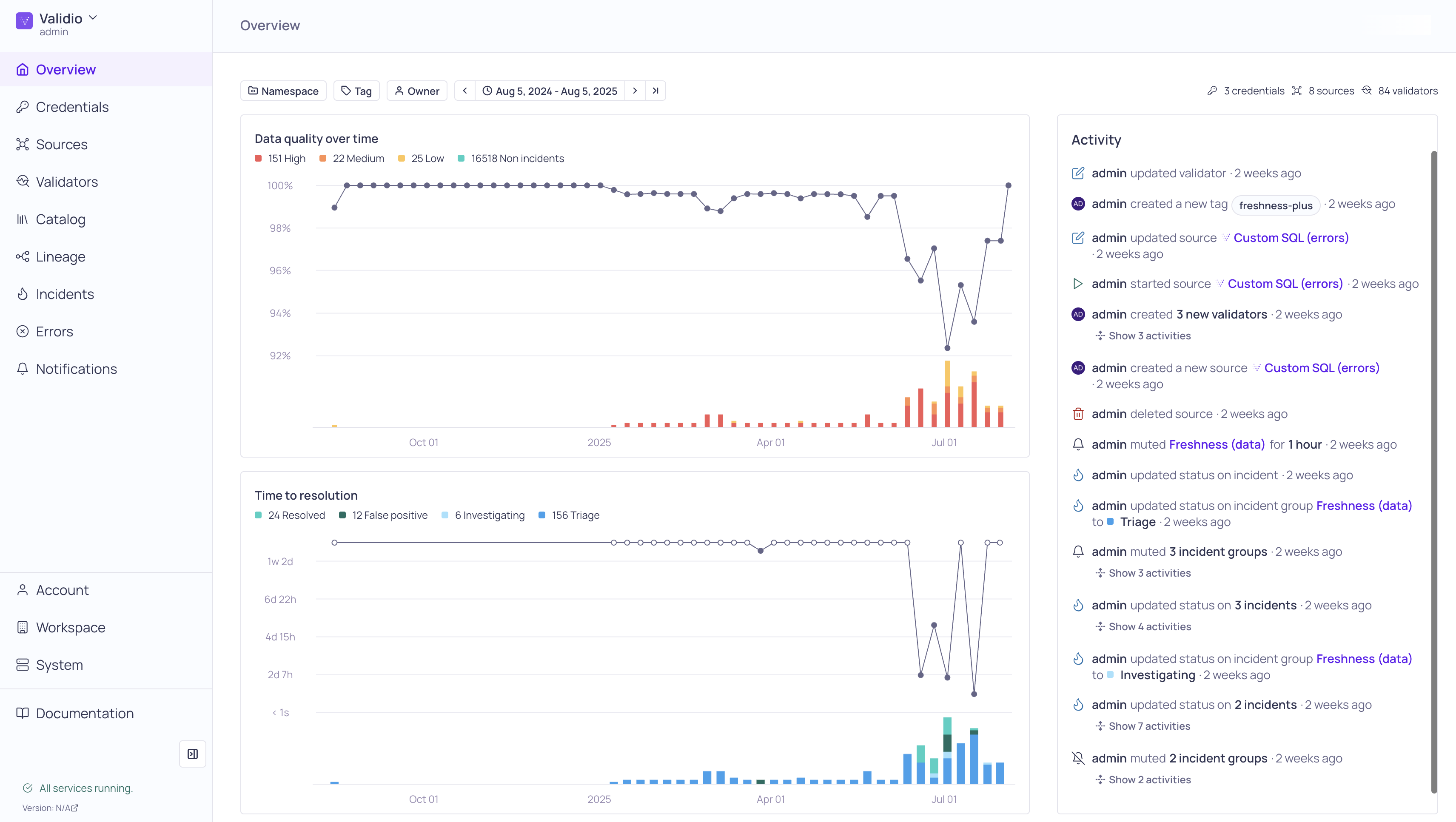
We redesigned the Overview page to better highlight key operational metrics, such as Data Quality and Incident Resolution, and added an Activity panel to track all recent operations, including create, update, and delete of resources. You can customize the view with filters such as Namespace, Tags, and Owners that apply to the entire page, including the visualizations. The time range filter will not apply to the Activity panel.
These updates enable you to use the Overview page to dive deeper into events that require your attention. For example, you can quickly identify newly created sources that need validators, sources that are experiencing credential errors, incidents that need to be triaged, and so on. You can then click through to the relevant pages of the product to investigate and troubleshoot further.
New Data Quality Graph
The Data quality over time graph displays the data quality score over time with a breakdown of the incident counts by severity (High, Medium, Low). You can hover on the score in the histogram to see the total number of incidents over the time range.
The graph is included with the incident histogram on the Sources and Validators pages and the following Source details tabs: Overview, Validators, and Validator details.
New Incident Resolution Graph
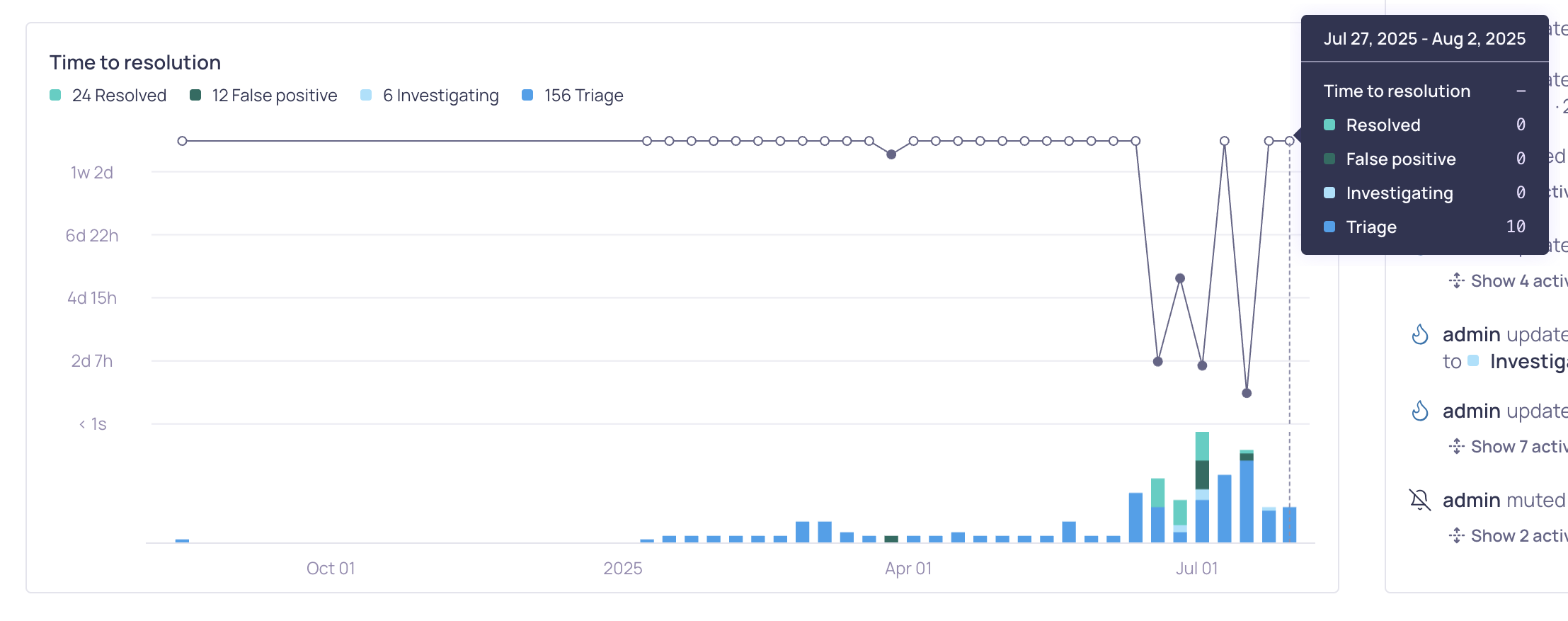
The Time to resolution graph displays a summary of the current statuses of incidents and the incident resolution over time. This graph replaces the incident histogram on the Incidents page and Source Incident tab.
The Time to resolution metric is calculated when you change the status of at least one incident to False Positive or Resolved. On days when you didn't update the status of any incidents, the points will show on the graph as an open dot, and the tooltip will display a "-" to indicate that the Time to resolution value is not available. The granularity of the graph depends on the time range settings of the view.
Improved Activity Panel
The global Activity panel on the Overview dashboard now displays a log of all recent activity on the system ordered by time and provides links so that you can quickly go to relevant pages in the product. The list of activities can be filtered by Namespace.
In a previous release, we added this Activity panel to the Incident Group page, where you can track the statuses of the incident as well as comments and alerts related to the incidents in the group. Now, we have added the Activity panel to the Sources Overview tab and the Validator Overview tab, where you can see all activity related to the source or validator.
Slack Integration
We updated our Slack notification channel configuration to support socket mode and added a new App Token parameter. We also added helper text in the configuration dialog to include the required Slack permissions for the bot token and app token parameters. For more information, see the Slack integration in our product documentation.
5.2.2
Validio 5.2.2 was released on 5 August 2025,
Fixed Issues
- Fixed issue with Slack update API when migrating Slack channel to use an app token (VR-4691)
Enhancements
- Improved PowerBI lineage coverage (VR-4690)
5.2.0
Validio 5.2 was released on 31 July, 2025.
Fixed Issues
- Removed cursor field from the user interface (UI-5187)
- Fixed an issue with node-saml CVE (UI-5190)
- Fixed the initial time range state in the threshold update dialog (UI-5175)
- Disabled the update threshold button when switching DT algorithm version (UI-5156)
- Added a missing required constraint to the window input field for SQL (UI-5166)
- Fixed the generated default name for SQL filters (UI-5149)
- Fixed broken backfill button when source is stopped (UI-5145)
- Show add tags option to sources and validators without tags (UI-5151)
- Fixed issues with PowerBI resources requests pagination (VR-4645)
- Fixed issues with old incidents notifications being silently discarded (VR-4653)
Enhancements
- Improved seasonality detection in Dynamic Threshold for hourly (sub-daily) windows (AL-549)
- Redesigned the global Overview page (UI-4857)
- Added App Token parameter to Slack channel configuration (UI-4852)
- Added root-level incidents API to query all incidents (UI-5182)
- Added public API for
usersByEmails(UI-5129) - Added rate limiter for public APIs (UI-5164)
- Changed
SegmentCount.countto floating number (UI-5267) - Added support for self-signed certificates in VPC deployments (VR-4663)
- Added support for Slack-hosted image files (VR-4668)
- Added support for Slack socket mode events delivery (VR-4402)