Changelog 5.0
Validio 5.0 introduces a browser extension for BI Tools, improved configurations for segmentation and windows, and more.
BI Tool Browser Extensions
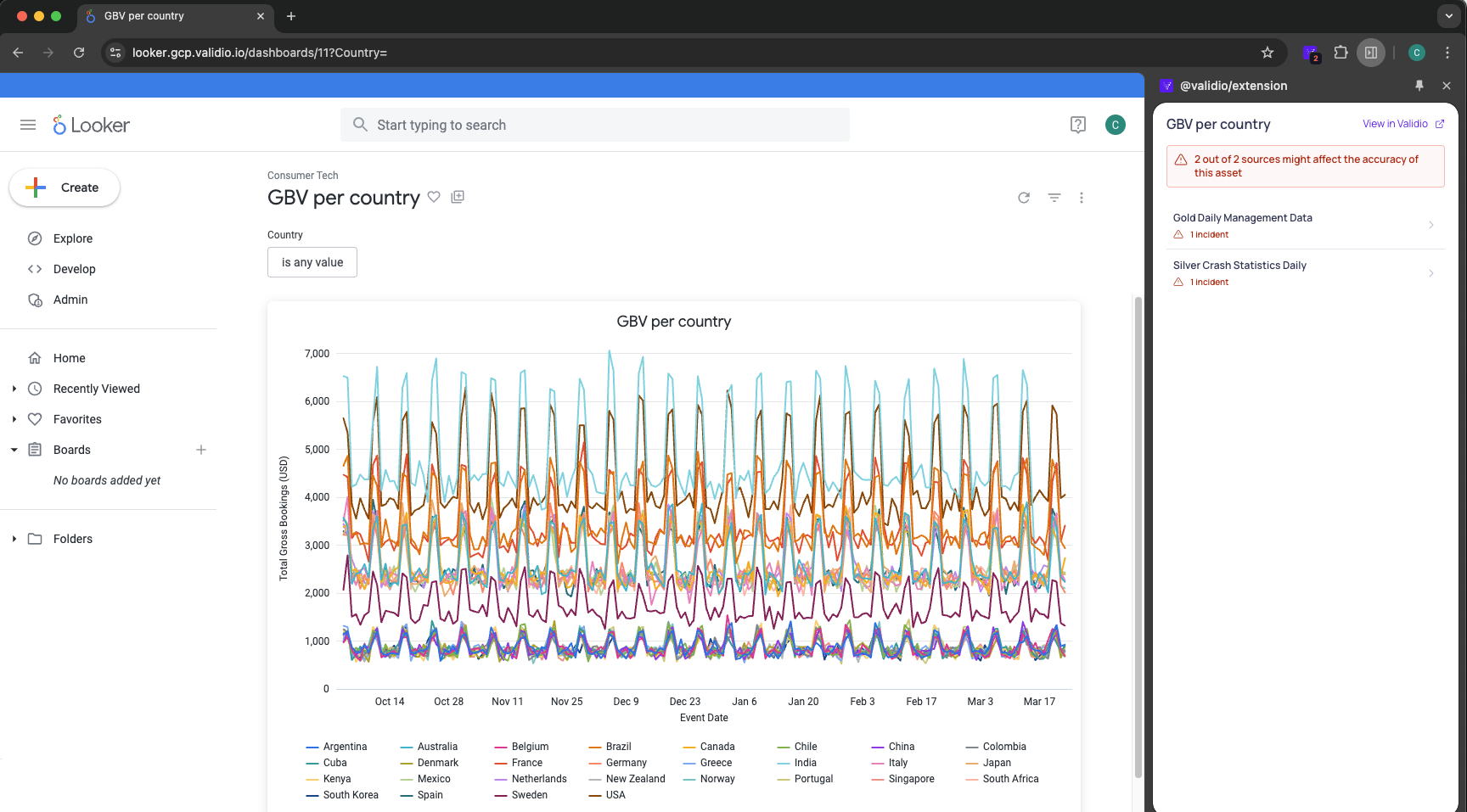
The Validio browser extension for BI Tools provides Validio functionality alongside the dashboards and assets within your supported BI Tools. The extension helps you to:
- Track data quality incidents on sources and quickly see the number of incidents since the latest poll.
- Review a summary about the incident directly from your BI Tool and alongside your asset.
- Click through to the incident details page in Validio for further investigation.
The browser extension is available for Google Chrome and Microsoft Edge. The current version of the extension supports the following BI Tools: Looker, Power BI, Sigma, and Tableau. For more information, see Browser Extension in the product documentation.
Improved Segment Configuration, Search, and Filtering
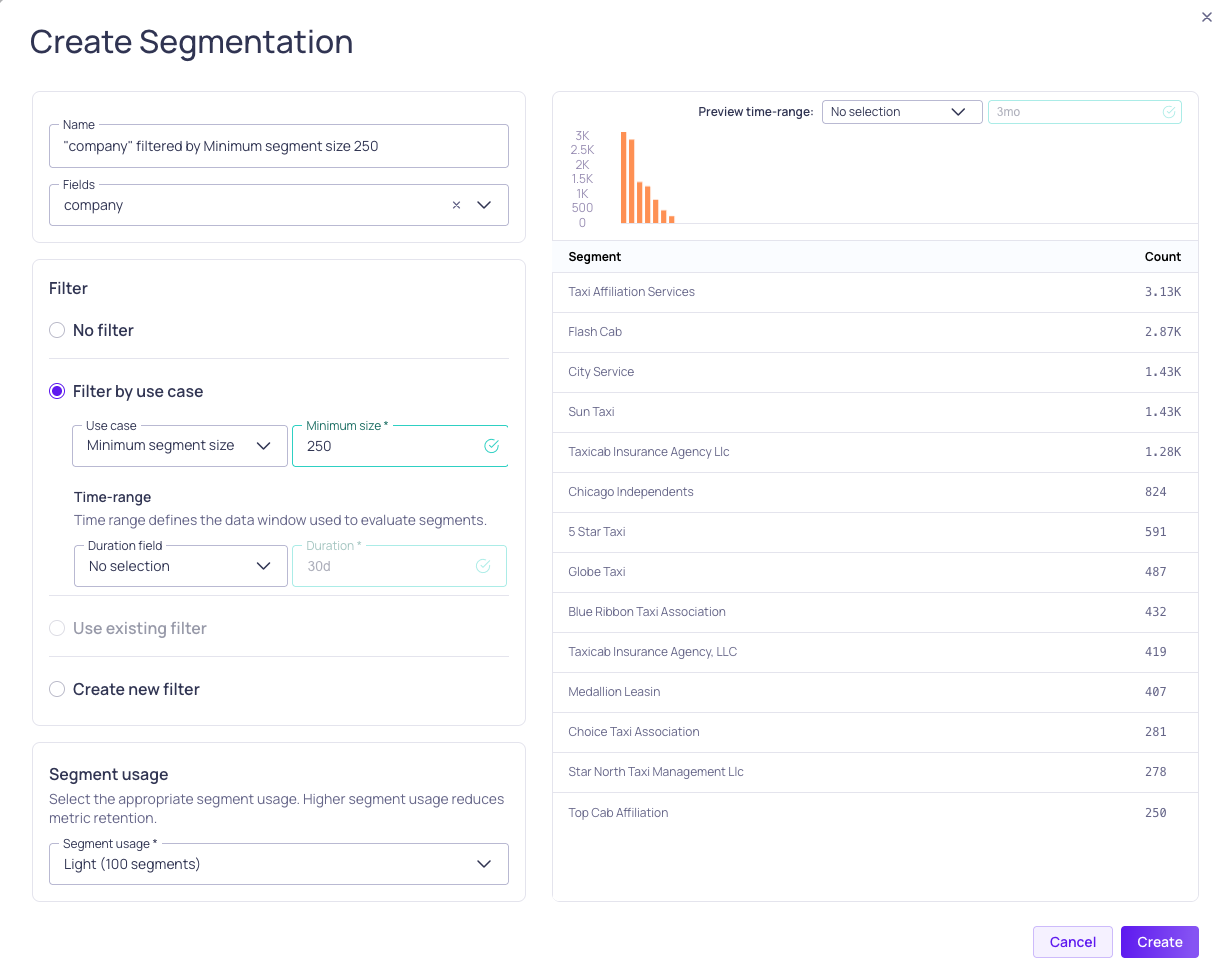
You can now filter and search listings based on segmentations on various pages throughout the product, include the incidents, source incidents, and validator details pages. For example, you can search for a given segment and then filter the list by validators that use that segment.
When configuring segmentations, you can now set segment usage limits, add a filter based on use cases, and preview the segment frequency distribution of the segmentation.
- Segment usage limits define the number of allowed segments. Higher segment usage reduces metric retention and limits how much historical data can be ingested initially.
- You can configure segments with filtering based on common use cases such as minimum size and top segments by count. For example, you can use the minimum size option to filter out small segments without writing SQL.
- The segmentation preview shows a table with the segment counts and a histogram with the frequency distribution of the segment.
For more information, see Configuring Segmentations in the product documentation.
Improved Tumbling Window Configurations
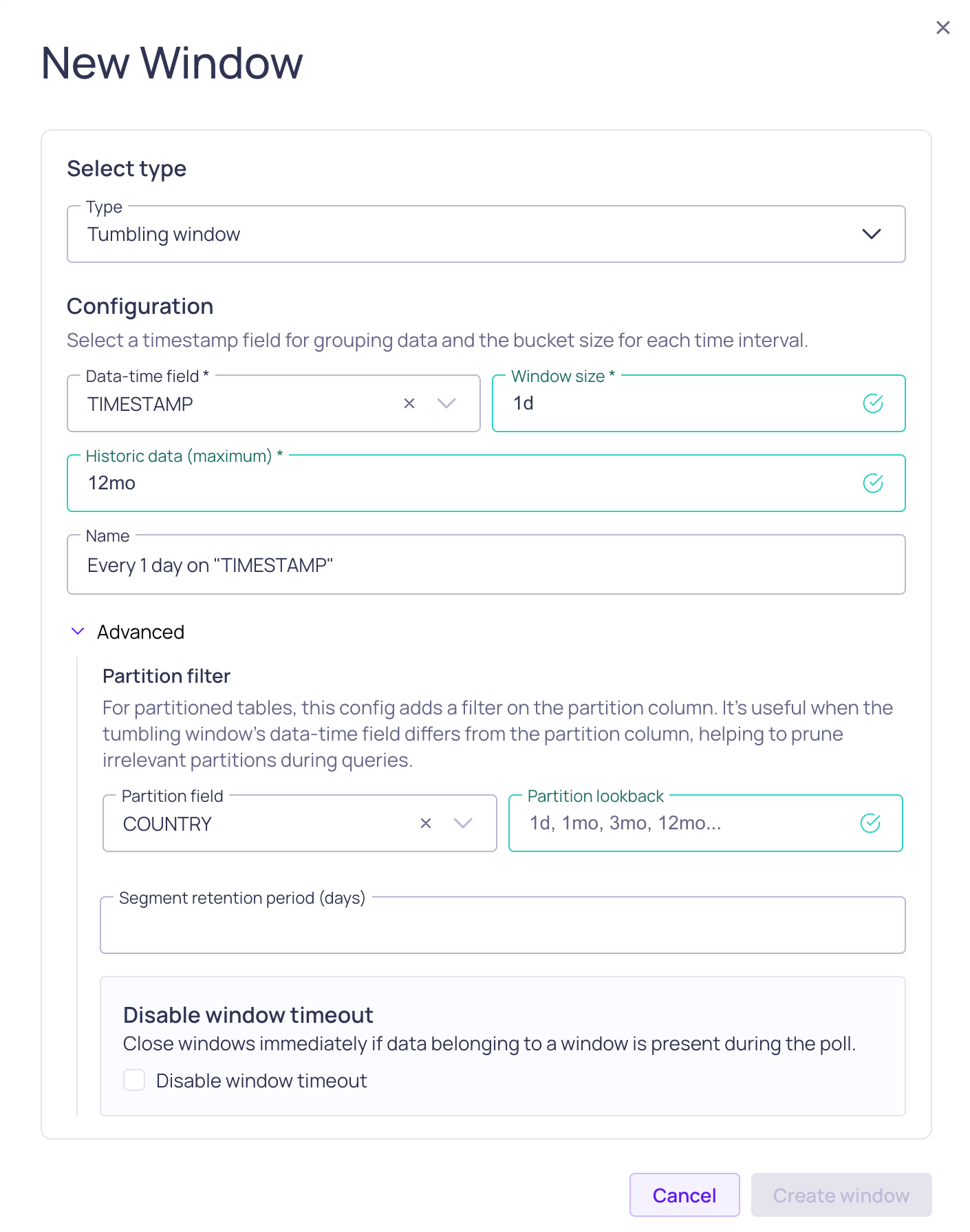
We've updated the configuration workflows for all windows types. Tumbling windows includes two new parameters.
- Historic data (maximum) - The lookback period defined for tumbling windows is the maximum limit. The actual backfill amount can depend on the segment usage limit defined with segmentation.
- Partition filtering for tumbling windows - For partitioned tables, you can add a filter to remove irrelevant columns in queries.
For more information, see Configuring Tumbling Windows in the product documentation.
Redesigned Threshold Update Dialog
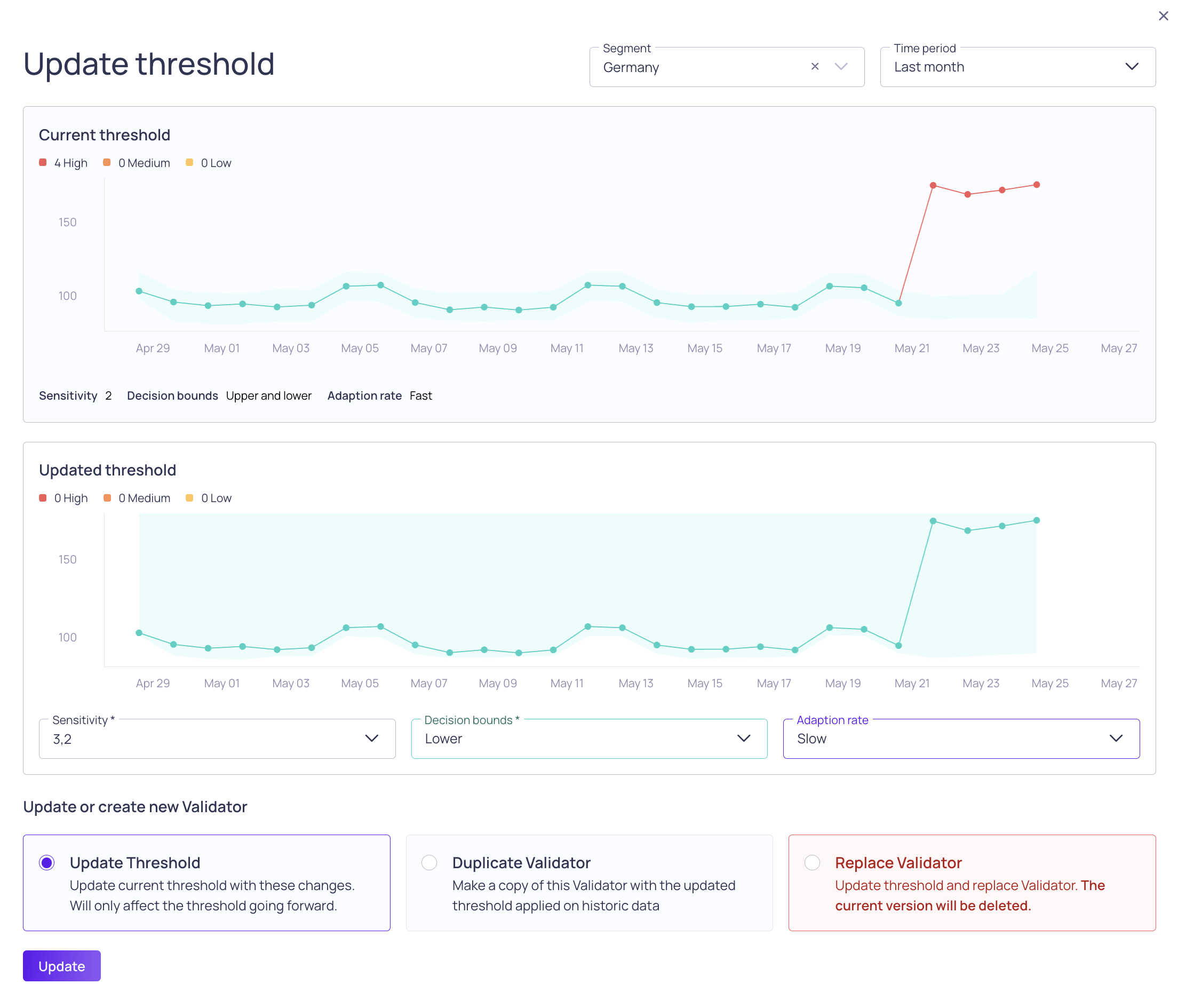
We improved the dialog for updating validator thresholds and added the following features:
- Allows you to select the time range and current segment within the dialog.
- Includes before (Current threshold) and after (Updated threshold) graphs for easy comparisons. For example, when comparing two different sensitivity values for dynamic thresholds.
- Includes a summary of the incidents generated over time, to help you understand how often you can be alerted with this threshold.
Changes or updates to the threshold will only affect future data on this validator. If you want to apply the new threshold to historic data, you can can choose Duplicate Validator. You can also choose Replace Validator to delete the current version.
5.0.3
Validio 5.0.3 was released on 3 June 2025.
Fixed Issues
- Fixed an issue with dynamic threshold stability. (AL-522)
- Fixed an issue with Freshness validator behavior during system backpressure. (VR-4516)
5.0.2
Validio 5.0.2 was released on 30 May 2025.
Fixed Issues
- Fixed timeout issue when fetching catalog asset details. (UI-4963)
- Fixed duplicate columns for Latest poll and Latest window on the Source validators page. (UI-4997)
Enhancements
- Added a delete button on the source page header menu. (UI-4985)
- Added support for more Power BI datasource formats. (UI-4510)
- Improved the Lineage dialog for setting anchors and searching. (UI-4913)
5.0.1
Validio 5.0.1 was released on 27 May 2025.
Fixed Issues
- Fixed a styling issue on the Validator Details Page. (UI-4989)
- Fixed a crash loop in the browser extension. (UI-4983)
Enhancements
- Added skipped assets to catalog activity. (UI-4818)
5.0.0
Validio 5.0.0 was released on 27 May 2025.
API Changes
Removals
recommendedValidatorshas been removed from all sources. (UI-4704)
Deprecations
- The
lookbackDaysfield has been deprecated from sources. It was added to tumbling windows and its type was changed type fromInt!toInt. (VR-4339) CatalogAsset.queryUsershas been deprecated. (UI-4774)- The field
ValidatorStats.lastArtifactAthas been deprecated and replaced withValidatorStats.latestWindow. (UI-4669)
Enhancements
- Added APIs to support previews in the filter configuration dialog. (UI-4740)
- Improved dbt manifest upload API performance (VR-4479)
Platform Changes
Enhancements
- Added support for BigQuery data type BIGNUMERIC and parameterized types like STRING(20). (VR-4455, VR-4458 )
- Made metadata validators opt-in by default. (UI-4961)
- Improved validation for namespace naming. (UI-4728)
- Improved schema inference for Databricks. (VR-4409)
- Improved Power BI lineage parsing. (VR-4478)
User Interface Changes
Fixed Issues
- Removed Schema tab for Power BI catalog assets. (UI-4802)
- Don't auto-select table in Source setup. (UI-4732)
- Don't show lookback field for tumbling window on non-warehouse sources. (UI-4892)
Enhancements
- Added functionality to select and update tags for multiple catalog assets. (UI-4820)
- Improved error messages for Notification channel creation. (UI-4553)
- Combine sensitivity and preset for Thresholds. (UI-4650)
- Remove user feedback from error dialog. (UI-4637)