About the Lineage Graph
The Lineage graph provides a visualization for the flow of data through your data stack, displaying upstream entities to the left and downstream entities to the right. The graph's components include catalog assets and their relationships:
- Catalog assets – Each node in the lineage graph represents a catalog asset, which is a dataset and its fields. For more information, see Catalog Assets in Lineage.
- Relationships – Edges are the lines in the lineage graph that connect fields and datasets to other fields or datasets. Validio supports field-level and dataset-level lineage. For more information, see Lineage Relationships.
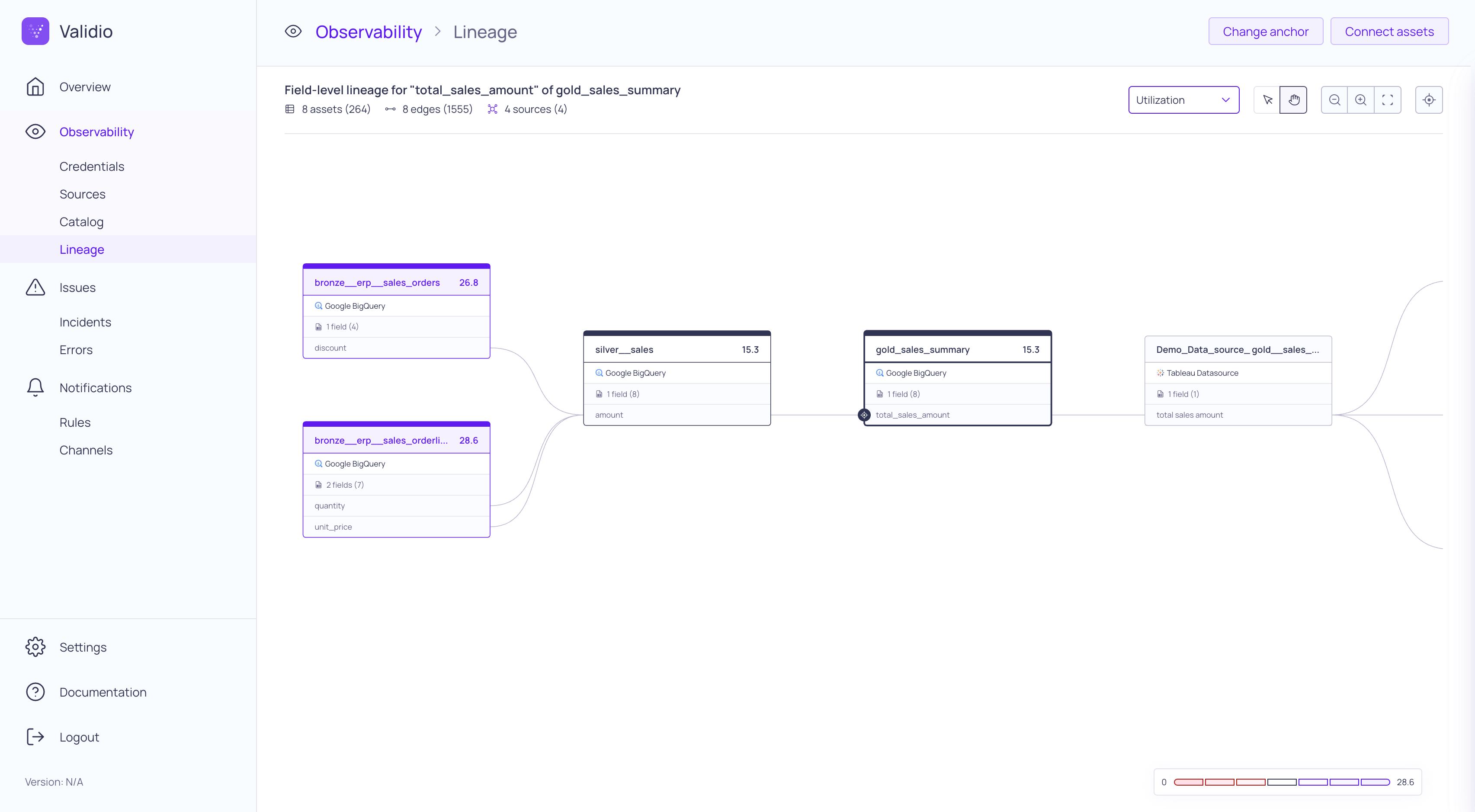
Validio Lineage graph
Catalog Assets in Lineage
The Lineage graph displays all accessible datasets, whether they are assets or sources:
- Each dataset appears on the graph as a list. The header row in the list displays the name of the dataset, the source type, and the total number of fields in that dataset.
- You can expand each list to display the fields in the dataset that have at least one lineage relationship (connection to another field or dataset).
- Datasets that are assets are indicated by a dotted line border, while datasets that are sources have a darker straight border.
You can convert an asset to a source to enable it for further validation. For more information, see Using Lineage.
Lineage Relationships
In the Lineage graph, relationships (edges) provide information about:
- Field-level lineage–how fields relate to other fields and datasets.
- Dataset-level lineage–how datasets relate to other datasets.
Relationship Type | Description |
|---|---|
Field > Field | Indicates that a field impacts the data in another field. An example is logic inside the SELECT-clause in a SQL query. Represented by a solid edge in the lineage graph. |
Dataset > Dataset | Indicates that a dataset impacts another dataset. Represented by a dashed edge in the lineage graph. |
Field > Dataset | Indicates that a field impacts an entire dataset, for example, by filtering and sorting. An example is logic inside the WHERE-clause in a SQL query. Represented by a dashed edge in the lineage graph. |
Dataset > Field | Indicates that a dataset impacts a field. This type of relationship never occurs from automatic inference, but can be created manually. Represented by a dashed edge in the lineage graph. |
Note: You can manually define new lineage relationships between datasets and fields. For more information, see Using Lineage.
Updated 7 months ago
