Changelog 5.1
Validio 5.1 introduces a new version of Dynamic Thresholds and support for custom SQL sources.
Dynamic Threshold V2 Beta
Get hands-on with the next generation of our Dynamic Threshold. This significant upgrade delivers more intelligent, accurate, and reliable alerts by adapting to your data's unique patterns.
Dynamic Threshold V2 will become the new default Dynamic Threshold, serving as an improved platform for us to deliver even smarter anomaly detection capabilities going forward. As V2 incorporates substantial enhancements and uses historic data in a slightly different way, its alerting behavior may sometimes differ from the current Dynamic Threshold you are used to.
As a beta release, you might encounter occasional issues. Your feedback during this period is highly valued.
V2 Features
- Reworked Anomaly Detection Engine: A new memory-efficient architecture powers more effective and accurate, real-time anomaly detection.
- Improved Freshness Validators: Freshness alerts now adapt better to your data's cadence and systematic changes (like seasonality or shifts), while alerting more consistently on stale data.
- More Accurate Anomaly Detection: Precisely adjust detection bounds around level-shift and incidents. V2 adapts more accurately to data baseline changes by intelligently handling shifts and reversions (reducing false alarms), more consistently detecting true change points, and reliably tracking multiple sequential shifts.
Benefits of Using Dynamic V2
- Greater Precision: Overcomes the limitations of the current Dynamic Threshold (such as handling of zeros, detection of level shifts, widening of bounds) for more trustworthy alerts.
- Adaptive Bounds: Stronger default behavior on how to adapt to new data points.
- Simpler Freshness Logic: More predictable Freshness alerts that will make sure you never miss issues with stale data.
Custom SQL Sources
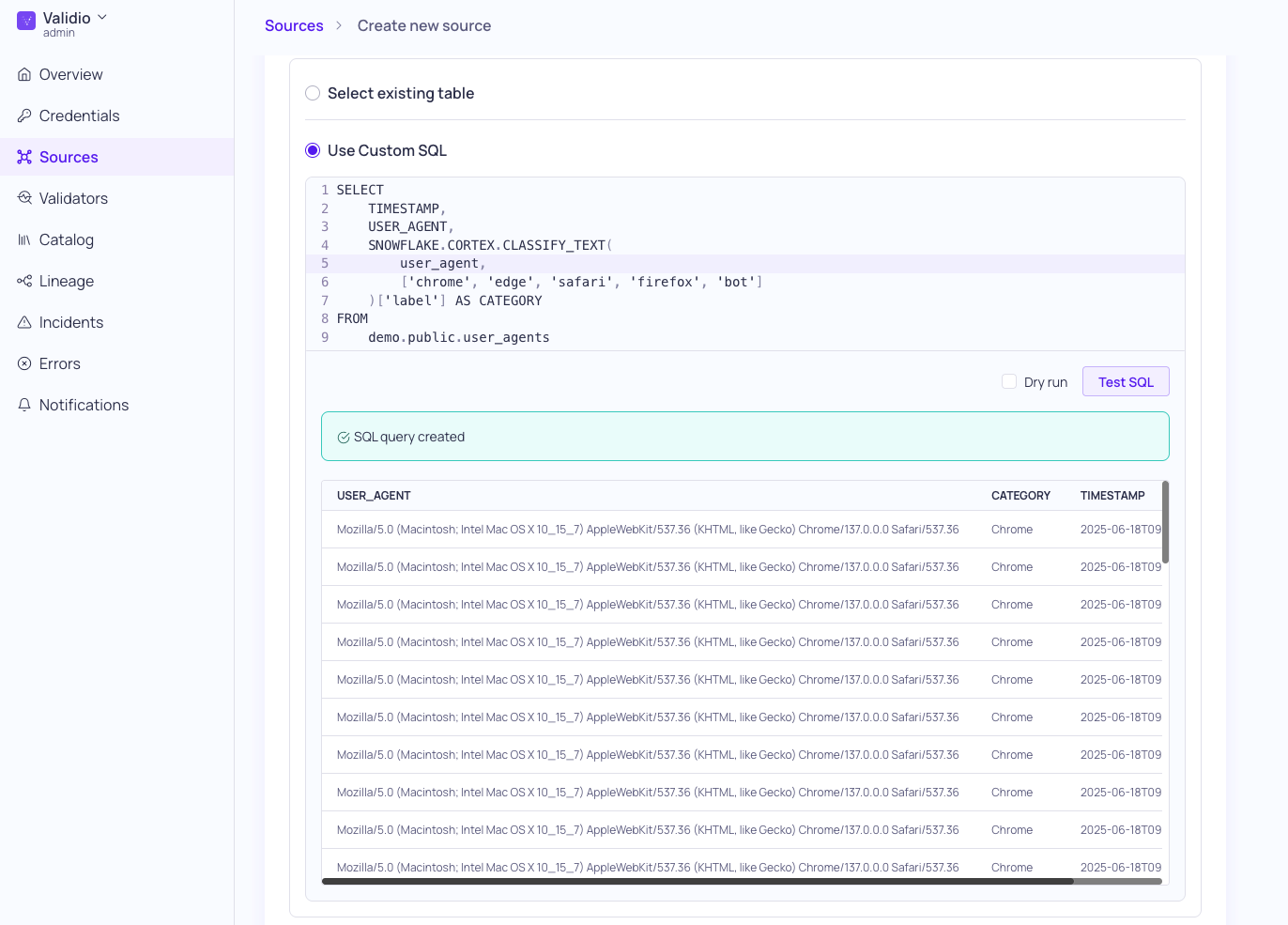
You can now configure SQL-based sources such as data warehouses and query engines by writing custom SQL queries directly in the source configuration. These custom SQL sources behave like any other source in Validio, while also expanding the scope of your data monitoring with support for dimension mapping and better root cause analysis. For more information, see About Custom SQL Sources.
We also added a new template function for configuring a SQL source table. This template function is required when you use Custom SQL to configure a SQL validator on your SQL source. For more information, see Custom SQL Template Functions.
5.1.10
Validio 5.1.10 was released on 14 July 2025.
5.1.9
Validio 5.1.9 was released on 9 July, 2025.
Fixed Issues
- Fixed MS Teams message update failures (VR-4638)
- Fixed SQL validator verification on weekly tumbling windows (VR-4634)
5.1.8
Validio 5.1.8 was released on 8 July, 2025.
Fixed Issues
- Can't select a segment filter in the saved search (UI-5146)
- Relative time metric formatter doesn't handle negative intervals (UI-5142)
- Hide filter previews on configuration for streaming sources (Kafka, PubSub, Kinesis) (UI-5138)
- Latest incident, latest window, and latest poll shows N/A in validator details table for streaming sources (UI-5144)
- Validator name should not change when you update the filter (UI-5130)
- In the source configuration, display a warning message for schema fields that cannot be inferred (UI-5031)
Enhancements
- Show tags in the table on the global incidents page (UI-5062)
- Disable backfilling support for Kafka sources (VR-4629)
5.1.7
Validio 5.1.7 was released on 4 July 2025.
Fixed Issues
- Removed requirement for Snowflake
ACCOUNT_USAGEpermissions for non-catalog credentials (VR-4623) - Removed requirement for
validio_publish_timeproperty inJSON_MATCH_KEYSsql filter function (VR-4621)
5.1.6
Validio 5.1.6 was released on 2 July 2025.
Fixed Issues
- Fixed broken BigQuery referesh (VR-4608)
- Fixed duplicate schema change report (VR-4601)
5.1.5
Validio 5.1.5 was released on 1 July 2025.
Fixed Issues
- Fixed issues with Slack incident details not displaying in messages (VR-4599)
5.1.3
Validio 5.1.3 was released on 30 June 2025.
Fixed Issues
- Fixed duplicate schema change reporting. (VR-4593)
Enhancements
- Added
JSON_MATCH_KEYSSQL filter function to compare provided signatures against record signatures. Refer to the SQL Filter Expression Reference in the product documentation. (VR-4591)
5.1.2
Validio 5.1.2 was released on 27 June 2025.
Deprecations
- Deprecated support for object storage sources (AWS S3 and GCS) and file windows (which are only relevant for object storage sources). You will no longer see these options when configuring sources and windows in Validio. (UI-5098)
Enhancements
- Added support for duplicating segmentations. (UI-5019)
- Moved schema checks to catalog refresh, and updated the credential configuration option to read "Use for catalog and schema checks". (UI-5085)
5.1.1
Validio 5.1.1 was released on 19 June 2025.
5.1.0
Validio 5.1.0 was released on 18 June 2025.
Deprecations
- Deprecated the
utilizationfield onCatalogAssetStatsin the API (UI-5081)
Fixed Issues
- Fixed issues loading Google Cloud billing projects in update dialog (UI-5068)
- Fixed rendering of null values in filter preview (UI-5076)
- Fixed performance issue when selecting 1000+ tags at once (UI-5064)
- Fixed issue when using search in multiple filter menus (UI-5042)
- Fixed issue where start-button was not properly disabled when there are no validators (UI-5044)
- Fixed issue with latest poll info not always visible (UI-5066)
- Extended timeout for filter and segmentation previews (UI-5049)
- Fixed an issue to properly use the billing project ID for BigQuery jobs (VR-4554)
- Fixed issues with reference filters on categorical distribution validators (VR-4505)
Enhancements
- Added support for custom SQL sources (UI-4824)
- Added new version of Dynamic Threshold algorithm (UI-4878 UI-4986)
- Added support for duplicating windows and filters (UI-5018, UI-4912)
- Added segment information (current segment count) on segmentations (UI-5006)
- Added segment information for validators using Global windows (UI-5038)
- Improved performance on catalog listing and related filters (UI-5058, UI-5075)
- Improved rendering performance in filter menus (UI-4979 UI-49)
- Improved autocomplete and search in Linage anchor dialog (UI-4913 UI-4967)
- Improved handling of incident groups connected to deleted segments (UI-5021)
